What is a Smart Cutting Machine? Beginner Tips

Ever wondered what is a smart cutting machine? Imagine a device that effortlessly slices through materials like paper, vinyl, and fabric with precision. That's exactly what a smart cutting machine does. These machines, like the popular Cricut, are designed to make crafting easy and fun. They connect to your computer or mobile device, allowing you to create custom designs with just a few clicks. With features like Bluetooth connectivity and matless cutting, they offer a seamless crafting experience. Whether you're making personalized gifts or home decor, a smart cutting machine opens up a world of creative possibilities.
Key Takeaways
- Smart cutting machines, like Cricut, simplify crafting by allowing you to create custom designs with ease and precision.
- Key features include Bluetooth connectivity for wireless operation, matless cutting for efficiency, and versatile tools for various materials.
- Choose the right model based on your needs: Cricut Joy for quick projects, Cricut Maker for versatility, and Cricut Maker 3 for advanced capabilities.
- Follow simple setup steps: unbox, connect to power, install software, pair via Bluetooth, load the blade, and perform a test cut.
- Start with beginner-friendly projects like personalized greeting cards, custom t-shirts, and home decor signs to build confidence and skills.
- Select appropriate materials for your projects, such as cardstock for cards and vinyl for decals, to achieve the best results.
- Utilize online tutorials and resources to enhance your skills and explore creative possibilities with your smart cutting machine.
Understanding Smart Cutting Machines
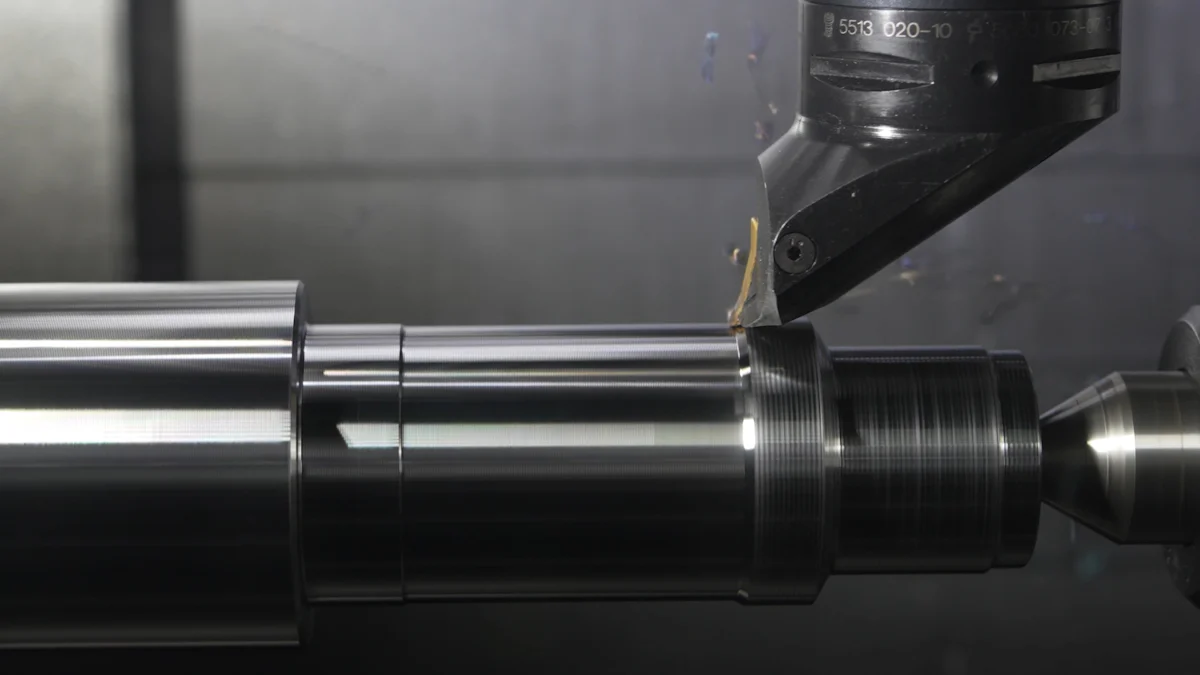
When you dive into the world of smart cutting machines, you'll discover a realm of creativity and precision. These machines are not just about cutting; they are about transforming your ideas into tangible projects with ease and accuracy.
Key Features
What makes these machines 'smart'? Let's break it down:
-
Bluetooth Connectivity: You can connect your smart cutting machine to your computer or mobile device wirelessly. This feature allows you to design and cut without the hassle of cords.
-
Matless Cutting: Some models offer matless cutting capabilities. This means you can use smart materials directly, making the process quicker and more efficient.
-
Design Software: Most smart cutting machines come with intuitive software like Cricut Design Space. This software lets you create, customize, and even share your designs effortlessly.
-
Versatile Cutting Tools: With a variety of blades and pens, these machines can cut through materials ranging from delicate paper to tough leather and wood. The Cricut Maker, for instance, boasts 10 times more cutting power than its predecessors, allowing for pro-level cuts.
Types of Smart Cutting Machines
For beginners, choosing the right model can make all the difference. Here are some options to consider:
-
Cricut Joy: This compact machine is perfect for quick and simple projects. Its small size makes it ideal for travel or crafting on the go. It's user-friendly and works seamlessly with the Cricut Joy app.
-
Cricut Maker: If you're looking for versatility, the Cricut Maker is your go-to. It can handle a wide range of materials and projects, from 3D art to home decor. Its advanced tools give you the freedom to explore various DIY projects.
-
Cricut Maker 3: This model takes things up a notch with faster speeds and more cutting power. It's designed for those who want to tackle larger and more complex projects with ease.
Understanding what is a smart cutting machine and its features can help you make an informed decision. Whether you're a beginner or an experienced crafter, there's a smart cutting machine out there that fits your needs.
Getting Started
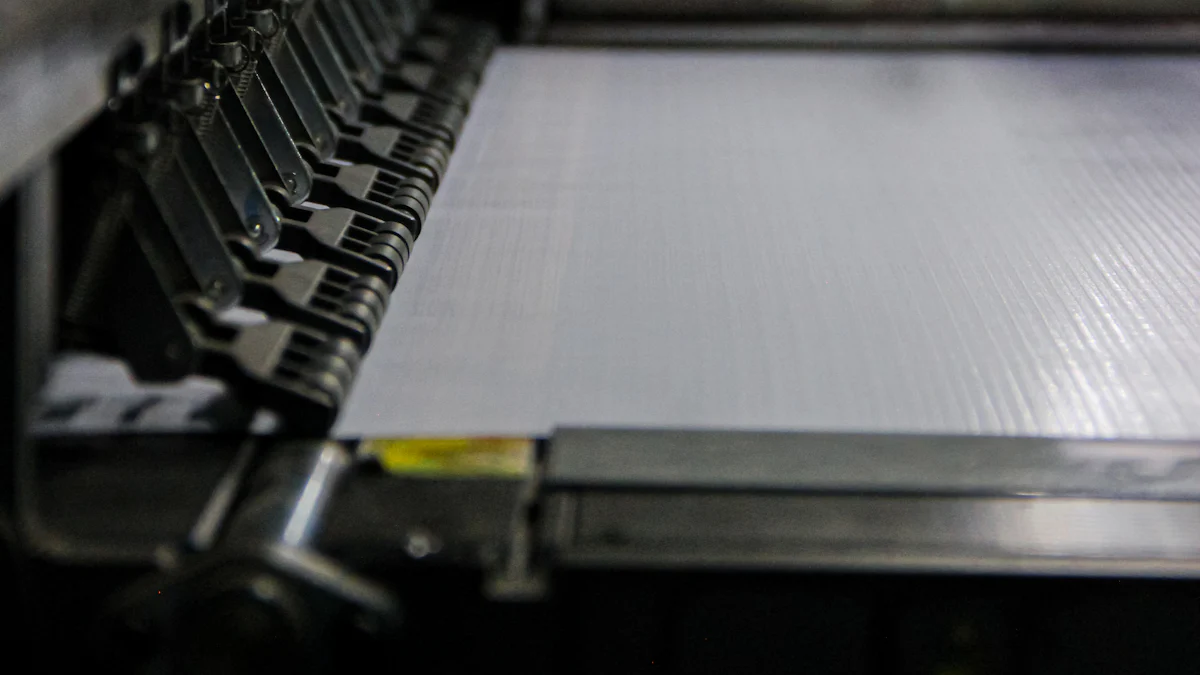
Embarking on your journey with a smart cutting machine can be both exciting and a bit daunting. But don't worry, setting up and operating your machine is simpler than you might think. Let's walk through the basics to get you started on your creative projects.
Setting Up Your Machine
Getting your smart cutting machine ready for action involves a few straightforward steps. Here's how you can set it up:
-
Unbox Your Machine: Carefully remove your machine from its packaging. Make sure you have all the components, including power cords, blades, and any included materials.
-
Connect to Power: Plug your machine into a power outlet. Ensure the power switch is in the 'off' position before connecting.
-
Install Software: Download the design software that accompanies your machine. For Cricut users, this means installing Cricut Design Space on your computer or mobile device.
-
Pair via Bluetooth: If your machine supports Bluetooth, pair it with your device. This wireless connection allows you to send designs to your machine without cables.
-
Load the Blade: Insert the appropriate blade into the machine. Follow the manufacturer's instructions to ensure it's securely in place.
-
Test Cut: Perform a test cut using a simple design. This helps you verify that everything is working correctly before starting a full project.
By following these steps, you'll have your smart cutting machine ready to bring your creative ideas to life.
Basic Operations
Once your machine is set up, it's time to dive into basic operations. Here's how you can perform some essential tasks:
-
Selecting a Design: Open your design software and choose a project. You can select from pre-made designs or create your own.
-
Material Selection: Choose the material you want to cut. Smart cutting machines can handle a variety of materials, so make sure to select the correct settings in the software.
-
Loading Material: Place your material on the cutting mat (if required) and load it into the machine. Ensure it's aligned properly to avoid miscuts.
-
Start Cutting: Press the 'Go' button in your software to start the cutting process. Watch as your machine precisely cuts your design.
-
Unload and Finish: Once the cutting is complete, unload the material. Carefully remove the cut pieces from the mat.
These basic operations will help you get comfortable with your smart cutting machine. As you gain confidence, you'll be able to explore more complex projects and fully utilize what is a smart cutting machine's capabilities.
Beginner Tips
Choosing Materials
Selecting the right materials for your projects can make a big difference in the outcome. Here's a guide to help you choose wisely:
- Paper: Perfect for cards, scrapbooking, and simple crafts. Use cardstock for sturdier projects.
- Vinyl: Great for decals, stickers, and home decor. Choose permanent vinyl for outdoor projects and removable vinyl for indoor use.
- Fabric: Ideal for sewing projects and custom apparel. Make sure to use a fabric blade for clean cuts.
- Wood: Thin balsa wood or basswood works well for intricate designs. Ensure your machine is compatible with these materials.
"The Cricut Maker has empowered me to take creative control and elevate DIY projects to a whole new level." - Anonymous Crafter
Simple Project Ideas
Starting with easy projects helps you get comfortable with your smart cutting machine. Here are some ideas to kickstart your creativity:
- Personalized Greeting Cards: Use cardstock and design unique cards for birthdays or holidays. Add vinyl decals for an extra touch.
- Custom T-Shirts: Cut iron-on vinyl designs and apply them to plain shirts. This project is perfect for gifts or personalizing your wardrobe.
- Home Decor Signs: Create wooden signs with inspiring quotes. Use vinyl or paint to add your design.
- Sticker Sheets: Design and cut your own stickers using printable vinyl. These are great for planners or decorating notebooks.
These beginner-friendly projects will help you practice and build confidence. As you explore, you'll discover the endless possibilities your smart cutting machine offers.
You've now got a solid understanding of what a smart cutting machine is and how to get started. These machines open up a world of creative possibilities, from crafting personalized gifts to designing home decor. With the right materials and a bit of practice, you can bring your ideas to life. So, why wait? Dive in and start experimenting with your smart cutting machine today. You'll be amazed at what you can create!
FAQ
What materials can a smart cutting machine cut?
Smart cutting machines can handle a wide range of materials. You can cut paper, vinyl, and fabric with ease. Some machines even cut wood and leather. Always check your machine's specifications to know what materials it supports.
How do I maintain my smart cutting machine?
Regular maintenance keeps your machine in top shape. Clean the blades and mats after each use. Replace blades when they become dull. Keep the machine dust-free by covering it when not in use.
Can I use my own designs with a smart cutting machine?
Absolutely! Most smart cutting machines come with design software. You can create your own designs or modify existing ones. Upload your designs to the software and let the machine do the rest.
Is it necessary to use a cutting mat?
Not always. Some machines offer matless cutting capabilities. This feature allows you to cut smart materials directly. However, for certain materials, using a mat ensures precision and prevents damage.
How do I choose the right blade for my project?
Choosing the right blade depends on the material you're cutting. Use a fine-point blade for paper and vinyl. For thicker materials like fabric or wood, opt for a deep-cut blade. Refer to your machine's guide for specific recommendations.
What should I do if my machine isn't cutting properly?
If your machine isn't cutting as expected, check a few things. Ensure the blade is sharp and properly installed. Verify that you've selected the correct material settings in the software. If issues persist, consult the user manual or contact customer support.
Can I connect my smart cutting machine to a mobile device?
Yes, many smart cutting machines offer Bluetooth connectivity. This feature lets you connect your machine to a mobile device. You can design and cut wirelessly, making the process more convenient.
Are there tutorials available for beginners?
Definitely! Numerous online tutorials and resources are available for beginners. These guides help you understand your machine and explore creative projects. Start with simple tutorials and gradually move to more complex ones.
How do I store my cutting materials?
Store your cutting materials in a cool, dry place. Keep them flat to prevent warping. Organize them by type for easy access. Proper storage extends the life of your materials and ensures better cutting results.
Can I use a smart cutting machine for business purposes?
Yes, many people use smart cutting machines for small businesses. You can create custom products like t-shirts, decals, and home decor. With creativity and practice, your machine can become a valuable business tool.
See Also
Essential Tips for Newbies Using Die Cutting Machines
Understanding Cutting Machines and Their Various Applications
Comprehensive Guide for Operating Hair Cutting Machines
