Pros and Cons of Using Cricut Machines for Cutting Plastic

Can a Cricut machine cut plastic? Absolutely! These machines are designed to handle various materials, including certain types of plastic. For example, models like the Cricut Explore Air 2 can cut over 100 materials, from vinyl to fabric, and even some plastics. The precision of Cricut machines allows you to create intricate designs with ease. However, the type of plastic and the machine model you use play a big role in the results. If you're working on crafting projects that involve plastic, understanding how these machines perform can help you achieve the best outcomes.
Key Takeaways
Cricut machines are versatile tools that can cut various materials, including certain types of plastic, making them ideal for a wide range of crafting projects. Precision cutting is a standout feature of Cricut machines, allowing for intricate designs and minimizing material waste, which is especially beneficial when working with expensive plastics.
- User-friendly design and extensive online resources make Cricut machines accessible for both beginners and experienced crafters, enhancing the overall crafting experience.
- While Cricut machines excel at cutting thinner plastics like shrink plastic, they may struggle with thicker materials, so it's important to choose the right type of plastic for your projects.
- Regular maintenance, including blade replacement and mat cleaning, is essential to keep your Cricut machine in optimal condition and prolong its lifespan.
- Understanding the costs associated with Cricut machines, including initial investment and ongoing expenses for accessories, helps you make an informed decision about your crafting needs.
- Experimenting with different settings and performing test cuts can significantly improve your results when cutting plastic, ensuring clean and precise outcomes.
Pros of Using Cricut Machines for Cutting Plastic
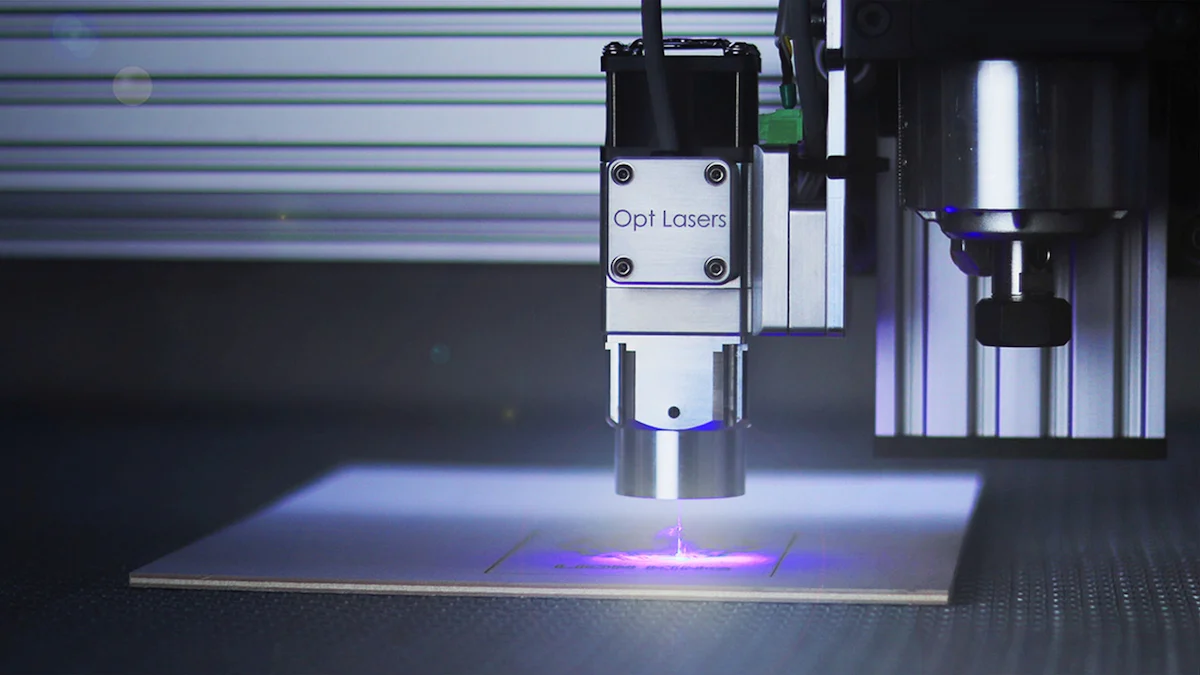
Versatility in Crafting Projects
Cricut machines open up a world of possibilities for your crafting projects. Whether you're creating personalized water bottles, intricate stencils, or custom decorations, these machines handle a variety of materials with ease. One crafting enthusiast shared how their Cricut Maker transformed their sewing projects by cutting appliqués and iron-on transfers effortlessly. This versatility makes Cricut machines a go-to tool for DIY enthusiasts, teachers, and even small business owners.
You can also experiment with different types of plastic, such as shrink plastic, to create unique designs. The ability to cut multiple layers of material at once is another bonus, especially for larger projects. If you’ve ever wondered, "can a Cricut machine cut plastic?" the answer is yes, and it does so while expanding your creative options.
Precision and Accuracy
When it comes to precision, Cricut machines truly shine. Their advanced blade technology and software allow you to achieve clean, intricate cuts that would be nearly impossible by hand. A crafting enthusiast described the Cricut Explore Air 2 as an incredibly powerful tool, capable of cutting and writing up to two times faster than earlier models. This level of accuracy ensures that your designs come out exactly as planned, whether you're working on detailed lettering or complex shapes.
The precision of Cricut machines also means less waste. You can maximize the use of your materials, which is especially important when working with pricier plastics. If you're aiming for professional-looking results, a Cricut machine can help you achieve them with ease.
User-Friendly Design
Cricut machines are designed with the user in mind, making them accessible even if you're new to crafting. The software is intuitive, allowing you to create or adjust designs quickly. One user shared how the seamless integration of Cricut materials with the machine felt like a dream come true, turning crafting into an enjoyable experience.
The machines also come with a wide range of tutorials and online resources, so you’re never left guessing. Whether you’re a seasoned crafter or just starting out, you’ll find the learning curve manageable. Plus, their compact design saves space, making them ideal for home use. If you’ve been hesitant to try crafting with plastic, Cricut machines make the process straightforward and enjoyable.
Compact and Space-Saving
Cricut machines are perfect for crafters who value efficiency and organization. Their compact design ensures they fit seamlessly into your workspace, even if you’re working with limited room. You don’t need a sprawling craft studio to enjoy the benefits of these machines. Whether you’re setting up on a small desk or a corner table, a Cricut machine won’t take over your space.
One happy user shared how their Cricut Maker transformed their crafting area by eliminating the need for bulky tools and materials. This streamlined approach not only saves space but also keeps your workspace tidy. You’ll find it easier to focus on your projects when everything is organized and within reach.
Another advantage is portability. If you enjoy crafting on the go or need to transport your machine for workshops or events, the lightweight design makes it easy to carry. A crafting enthusiast mentioned how they loved taking their Cricut Explore Air 2 to crafting meetups, calling it their “ultimate creative companion.”
By choosing a Cricut machine, you’re not just investing in a tool; you’re creating a more efficient and enjoyable crafting environment. It’s a small machine with a big impact, helping you maximize both your creativity and your space.
Cons of Using Cricut Machines for Cutting Plastic
Limited Plastic Cutting Capabilities
Cricut machines can cut plastic, but not all types. Thicker plastics, like acrylic sheets, often exceed the machine's cutting capabilities. If you're working with materials that require heavy-duty cutting, you might find Cricut machines limiting. For example, the Cricut Maker and Cricut Joy are compact and versatile, but their smaller size and design mean they handle fewer material options compared to industrial-grade cutters.
You’ll also notice that the cutting space on some models, like the Cricut Maker, is smaller than other machines. This limits the size of your projects, especially if you’re working with larger plastic sheets. While Cricut machines excel at intricate designs, they may not be the best choice for heavy-duty or large-scale plastic cutting tasks.
Potential for Wear and Tear
Using a Cricut machine for plastic cutting can lead to wear and tear over time. The blades, in particular, dull faster when cutting tougher materials like plastic. Replacing blades frequently adds to the overall cost of maintaining the machine. Additionally, the cutting mats can lose their stickiness after repeated use, especially when working with thicker or textured plastics.
Some users have also reported that prolonged use with harder materials can strain the machine’s motor. While Cricut machines are durable, they aren’t designed for industrial-level use. If you push the machine beyond its intended limits, you might shorten its lifespan. Regular maintenance and proper use are essential to keep your Cricut running smoothly.
Learning Curve for Optimal Results
Although Cricut machines are user-friendly, achieving the best results with plastic cutting requires practice. You’ll need to experiment with different settings, blades, and mats to find the perfect combination for your specific plastic type. For instance, shrink plastic might require a fine-point blade, while thicker plastics may need a deep-point blade or knife blade.
The software, while intuitive, can feel overwhelming for beginners. Adjusting settings like pressure and speed takes time to master. If you’re new to crafting, you might find this learning curve frustrating. However, with patience and practice, you can overcome these challenges and unlock the full potential of your Cricut machine.
Cost Considerations
When deciding whether a Cricut machine is right for you, cost plays a big role. These machines come with an upfront price, and additional expenses can add up over time. Understanding these costs helps you make an informed decision.
The initial investment for a Cricut machine varies depending on the model. For example, the Cricut Maker offers advanced features and versatility but comes at a higher price point compared to smaller models like the Cricut Joy. If you're looking for portability and affordability, the Cricut Joy might be a better fit. However, keep in mind that its smaller size limits the range of materials it can handle.
Beyond the machine itself, you’ll need to budget for accessories. Cutting blades, mats, and compatible materials like shrink plastic or vinyl are essential for your projects. Blades wear out faster when cutting tougher materials like plastic, so you’ll need replacements more frequently. Cutting mats also lose their stickiness over time, especially with repeated use, which means you’ll need to replace them periodically.
Software and design costs can also impact your budget. While Cricut’s basic design software is free, premium features require a subscription. If you plan to use intricate designs or access exclusive templates, you’ll need to factor in this ongoing expense.
Here’s a quick breakdown of potential costs:
- Machine Price: Models range from the affordable Cricut Joy to the feature-packed Cricut Maker.
- Accessories: Replacement blades, cutting mats, and specialty tools.
- Materials: Plastic sheets, vinyl, and other crafting supplies.
- Software: Optional subscription for advanced design features.
If you’re a casual crafter, the upfront and ongoing costs might feel steep. However, if you frequently work on projects or run a small business, the investment could pay off in the long run. A Cricut machine can save you time and effort, making it a valuable tool for creating professional-quality designs.
Tips for Optimizing Cricut Machines for Plastic Cutting
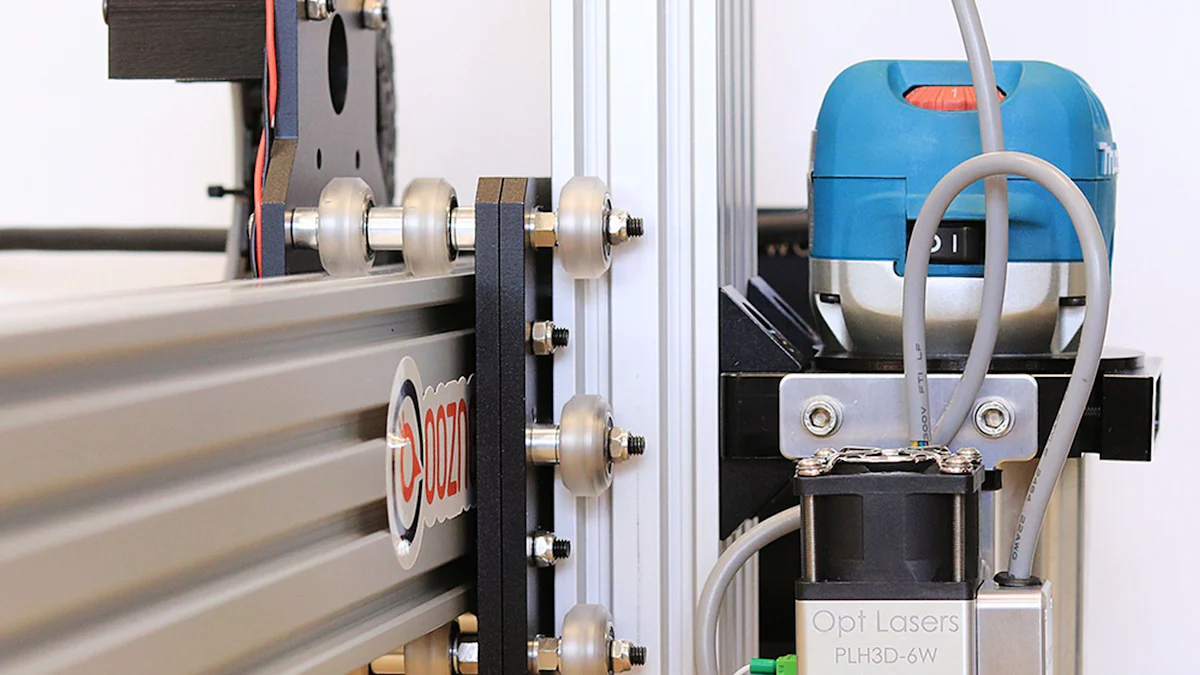
Choose the Right Blade and Mat
Selecting the correct blade and mat is crucial when cutting plastic with your Cricut machine. The type of plastic you’re working with determines the blade you should use. For thinner plastics like shrink plastic, a fine-point blade works well. For thicker materials, consider using a deep-point blade or the knife blade if your machine supports it. These blades provide the strength needed to handle tougher materials without compromising precision.
Your choice of cutting mat also matters. A StandardGrip mat is ideal for most plastic types, as it holds the material firmly in place during cutting. For more delicate plastics, a LightGrip mat prevents damage while still offering enough stability. Always ensure your mat is clean and sticky enough to keep the plastic secure. If the mat loses its grip, your cuts may shift, leading to uneven results.
Pro Tip: Keep a variety of blades and mats on hand to tackle different projects. This flexibility ensures you’re always prepared for any crafting challenge.
Adjust Settings for Plastic Type
Fine-tuning your Cricut machine’s settings is key to achieving clean cuts. Each type of plastic requires specific adjustments to pressure, speed, and blade depth. For example, shrink plastic often needs lower pressure and slower speed to avoid tearing. Thicker plastics, on the other hand, demand higher pressure and a deeper blade setting.
Before starting your project, perform a test cut on a small piece of plastic. This helps you identify the best settings without wasting materials. Use the Cricut Design Space software to customize your settings. The software offers pre-set options for common materials, but you can also create custom settings for unique plastic types.
Did You Know? The Cricut Maker has 10x the cutting power of earlier models, making it a great choice for handling a wider range of plastics. If you frequently work with tougher materials, upgrading to a more powerful machine might be worth considering.
Maintain Your Machine
Regular maintenance keeps your Cricut machine performing at its best. Cutting plastic can dull blades faster than softer materials, so inspect your blades frequently. Replace them as soon as you notice a decline in cutting quality. Dull blades not only affect precision but can also strain the machine’s motor.
Clean your cutting mats after every use to remove debris and restore their stickiness. A lint roller or mild soap and water can help extend the life of your mats. Additionally, keep the machine’s rollers and housing free of dust and plastic residue. This prevents jams and ensures smooth operation.
Quick Tip: Store your blades and mats properly to protect them from damage. Keeping them in a dedicated storage case can prolong their lifespan and save you money on replacements.
By choosing the right tools, adjusting your settings, and maintaining your machine, you can optimize your Cricut for plastic cutting. These steps not only improve your results but also make your crafting experience more enjoyable and efficient.
Use Compatible Plastic Materials
Choosing the right type of plastic is essential when using a Cricut machine. Not all plastics work well with these machines, so understanding compatibility can save you time and frustration. Cricut machines excel at cutting thinner and more flexible plastics, such as shrink plastic or acetate sheets. These materials are easier for the machine to handle and produce cleaner cuts.
If you're unsure which plastics to use, start with those specifically labeled as Cricut-compatible. These materials are tested to work seamlessly with the machine, ensuring better results. For example, shrink plastic is a popular choice for creating charms, keychains, or custom embellishments. Its thin and pliable nature makes it ideal for Cricut's fine-point or deep-point blades.
Pro Tip: Avoid using thick or rigid plastics like acrylic sheets unless you have a Cricut Maker. The Maker model has 10x the cutting power of earlier machines, making it more capable of handling tougher materials. Even then, test a small piece first to ensure the machine can cut through without damaging the blade.
Here’s a quick list of plastics that work well with Cricut machines:
- Shrink Plastic: Perfect for small, detailed projects like jewelry or tags.
- Acetate Sheets: Great for stencils, overlays, or decorative elements.
- Plastic Packaging: Thin and flexible, often used for crafting templates.
- Vinyl Sheets: While technically not plastic, they offer similar flexibility and are widely used in Cricut projects.
When working with plastic, always check the thickness. Cricut machines perform best with materials under 2.4mm thick. Thicker plastics may require multiple passes or specialized tools, which could strain the machine. If you frequently work with tougher materials, consider upgrading to the Cricut Maker for its stronger cutting force.
Did You Know? The Cricut Maker can cut over 300 materials, including some types of plastic that other cutting tools struggle with. This versatility makes it a favorite among serious crafters.
Using compatible plastics not only improves your results but also extends the life of your machine. Sticking to recommended materials reduces wear and tear on blades and mats, saving you money on replacements. By choosing the right plastic, you’ll enjoy smoother cuts, fewer errors, and a more enjoyable crafting experience.
Cricut machines offer a reliable way to cut certain types of plastic, making them a versatile tool for creative projects. You’ll appreciate their precision and ease of use, especially for intricate designs. However, they do have limitations. Thicker plastics can be challenging, and frequent use may lead to wear and tear. The cost of the machine and accessories also adds up over time. To decide if it’s worth the investment, think about how often you’ll use it and the types of projects you plan to tackle. With proper care and the right materials, a Cricut machine can become an essential part of your crafting toolkit.
FAQ
Can Cricut machines cut all types of plastic?
No, Cricut machines cannot cut all types of plastic.
What blade should I use for cutting plastic with a Cricut machine?
The blade you choose depends on the type of plastic. For thinner plastics like shrink plastic, a fine-point blade works well. For thicker materials, you’ll need a deep-point blade or a knife blade if your machine supports it. The Cricut Maker is compatible with the knife blade, which provides extra strength for tougher cuts. Always check your blade for sharpness before starting a project to ensure clean cuts.
Which cutting mat is best for plastic projects?
The StandardGrip mat is ideal for most plastic types because it holds the material firmly in place during cutting. For delicate plastics, the LightGrip mat works better as it prevents damage while still offering enough stability. Make sure your mat is clean and sticky enough to secure the plastic. If the mat loses its grip, your cuts may shift, leading to uneven results.
How do I adjust Cricut settings for cutting plastic?
You’ll need to customize the settings based on the type of plastic. Use the Cricut Design Space software to adjust pressure, speed, and blade depth. For example, shrink plastic often requires lower pressure and slower speed, while thicker plastics need higher pressure and deeper blade settings. If the software doesn’t have a specific setting for your material, try selecting options like “Art Illustration Board” or create a custom setting. Always perform a test cut first to avoid wasting materials.
Can I cut acrylic sheets with a Cricut machine?
Cutting acrylic sheets is challenging for most Cricut machines. The Cricut Maker has the highest cutting power and might handle thin acrylic sheets, but even then, results can vary. Cricut machines don’t have a dedicated acrylic setting, so you’ll need to experiment with custom settings. For thicker acrylics, consider using a laser cutter or another heavy-duty tool designed for such materials.
How do I maintain my Cricut machine when cutting plastic?
Regular maintenance is essential to keep your Cricut machine in top condition. Inspect your blades frequently and replace them when they become dull. Clean your cutting mats after each use to remove debris and restore their stickiness. Use a lint roller or mild soap and water for cleaning. Also, check the machine’s rollers and housing for dust or plastic residue to prevent jams and ensure smooth operation.
Tip: Store your blades and mats in a protective case to extend their lifespan and save on replacement costs.
What types of plastic are Cricut-compatible?
Cricut machines work best with thinner plastics like:
- Shrink Plastic: Great for charms, keychains, and embellishments.
- Acetate Sheets: Perfect for stencils and overlays.
- Plastic Packaging: Useful for crafting templates.
- Vinyl Sheets: While not technically plastic, they offer similar flexibility and are widely used in Cricut projects.
Avoid using plastics thicker than 2.4mm unless you have a Cricut Maker, which has more cutting power. Even then, test a small piece first to ensure the machine can handle it.
Do I need special software to design plastic cutting projects?
Cricut Design Space is the software you’ll use for all your projects.
How long do Cricut blades last when cutting plastic?
Blades dull faster when cutting tougher materials like plastic. The lifespan of a blade depends on how often you use it and the type of plastic you cut. Fine-point blades last longer with thinner plastics, while deep-point and knife blades wear out quicker with thicker materials. Keep spare blades on hand to avoid interruptions during your projects.
Is a Cricut machine worth it for plastic cutting?
A Cricut machine is worth it if you frequently work on plastic crafting projects. It offers precision, versatility, and ease of use. However, consider the limitations, such as its inability to cut very thick plastics and the cost of accessories like blades and mats. If you plan to cut plastic occasionally, a smaller model like the Cricut Joy might suffice. For more advanced projects, the Cricut Maker provides better performance and cutting power.
See Also
Understanding Cricut: A Guide to Die Cutting Machines
Essential Advice for Wood Cutting Using Cricut
Best Five Cricut Machines for Your Crafting Needs
