Is Cricut a Die Cutting Machine Explained

A Cricut machine is your ultimate crafting companion, and yes, is Cricut a die cutting machine? Absolutely! It’s a smart cutting tool that uses advanced digital technology to cut, draw, and even engrave on a variety of materials. Whether you’re working with paper, vinyl, fabric, or even wood, Cricut handles it all with precision and speed. You can create intricate designs for personalized gifts, custom apparel, or home décor projects. Unlike traditional tools, Cricut replaces scissors and knives, giving you clean, professional results every time. Its versatility makes it a favorite among crafters, hobbyists, and small business owners looking to bring their creative ideas to life.
Key Takeaways
- Cricut machines are advanced die cutting tools that use digital technology to cut, score, and engrave over 300 materials, offering unmatched versatility for crafters.
- With Cricut Design Space, users can create custom designs or choose from thousands of pre-made options, enhancing creative freedom and project personalization.
- Cricut machines automate settings based on material type, ensuring precise cuts without manual adjustments, which saves time and effort.
- Beyond cutting, Cricut machines can write, score, and engrave, making them a multi-functional tool for a variety of crafting projects.
- While Cricut machines offer advanced features, they come with a higher price point and may require a subscription for full access to design resources.
- Cricut's user-friendly design and step-by-step tutorials make it accessible for beginners, allowing anyone to dive into crafting with confidence.
- Consider your crafting needs and budget when choosing a Cricut machine, as different models cater to varying levels of complexity and material handling.
Is Cricut a Die Cutting Machine?
What Defines a Die Cutting Machine
A die cutting machine is a tool designed to cut shapes, patterns, or designs from various materials with precision. Traditionally, these machines used physical dies—metal templates—to press or cut specific shapes. You’d place the material and the die together, then apply pressure to create the desired cut. These machines are popular in crafting, scrapbooking, and even industrial applications because they save time and ensure consistent results.
Modern die cutting machines have evolved significantly. Today, many of them use digital technology instead of physical dies. This shift allows you to create custom designs without needing pre-made templates. Whether manual or digital, the core purpose remains the same: cutting materials into intricate shapes or patterns with accuracy and ease.
How Cricut Fits the Definition of a Die Cutting Machine
Cricut machines fit perfectly into the category of die cutting machines, but they take it a step further with their advanced features. Unlike traditional manual machines, Cricut uses smart digital technology to cut, score, and even engrave on a wide range of materials. You can work with paper, vinyl, fabric, leather, and even wood. This versatility makes Cricut stand out in the world of die cutting.
Here’s why Cricut qualifies as a die cutting machine:
- Precision Cutting: Cricut machines cut intricate designs with incredible accuracy, just like traditional die cutting machines.
- Material Variety: They handle hundreds of materials, from delicate paper to tough leather, which expands your creative possibilities.
- Digital Design: Instead of relying on physical dies, Cricut uses software like Cricut Design Space. This lets you create or upload custom designs, giving you complete creative freedom.
- Efficiency: Cricut machines replace manual cutting tools, saving you time and effort while delivering professional-quality results.
In essence, Cricut combines the core functionality of a die cutting machine with the power of modern technology. If you’ve ever wondered, "is Cricut a die cutting machine?" the answer is a resounding yes. It not only meets the criteria but also redefines what a die cutting machine can do.
How Does Cricut Work as a Die Cutting Machine?
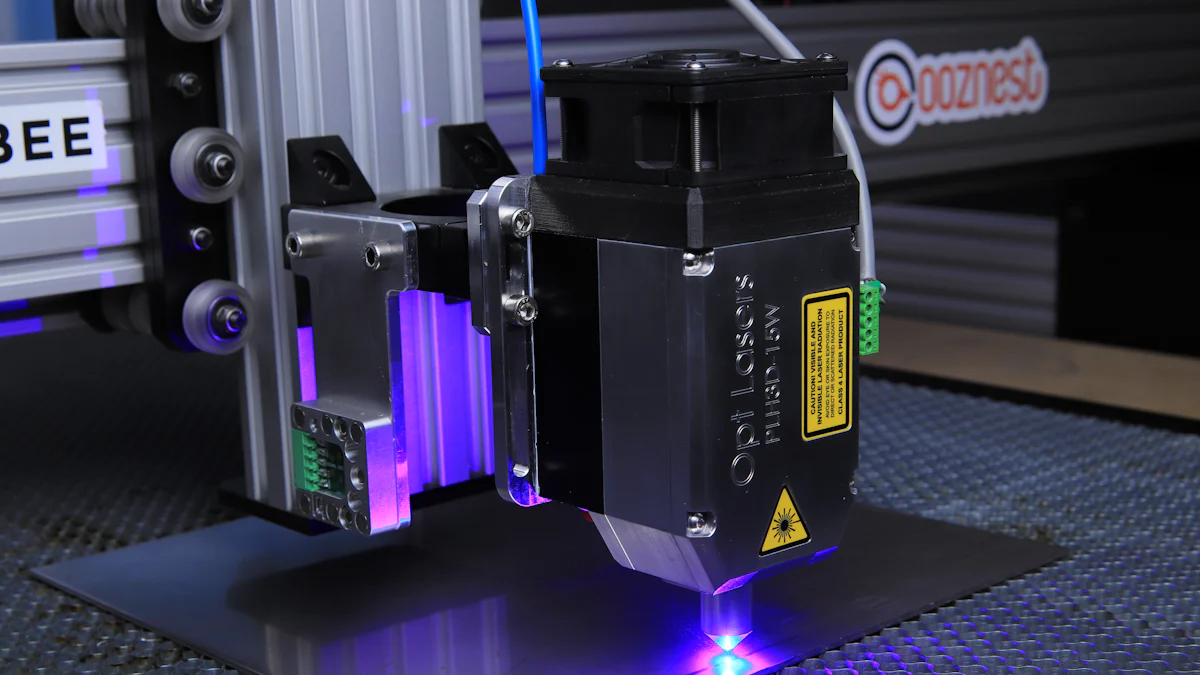
Overview of Cricut's Digital Cutting Technology
Cricut machines operate using advanced digital cutting technology, making them a standout in the world of crafting tools. Unlike traditional die cutting machines that rely on physical dies, Cricut uses a computer-based system to execute precise cuts. You start by creating or selecting a design in Cricut Design Space, the brand's user-friendly software. Once your design is ready, the machine takes over, cutting, scoring, or even engraving your chosen material with incredible accuracy.
The process feels seamless. You connect your Cricut to a computer or mobile device via Bluetooth or USB. After selecting your material type in the software, the machine automatically adjusts its blade depth and pressure for optimal results. This smart technology ensures clean, professional cuts every time, whether you're working on paper crafts, vinyl decals, or intricate fabric designs. Cricut’s digital approach eliminates the need for manual adjustments, saving you time and effort while delivering consistent results.
Materials Cricut Can Cut
One of the most impressive features of Cricut machines is their ability to handle a wide variety of materials. Whether you're a beginner or an experienced crafter, this versatility opens up endless creative possibilities. Here’s a glimpse of what you can cut with a Cricut:
- Paper and Cardstock: Perfect for scrapbooking, greeting cards, and paper flowers.
- Vinyl: Ideal for custom decals, wall art, and personalized gifts.
- Fabric: Great for sewing projects, appliqués, and quilting.
- Leather and Felt: Adds a professional touch to accessories and home décor.
- Wood and Foam: Enables you to create sturdy, three-dimensional projects.
- Heat Transfer Materials: Perfect for designing custom apparel and tote bags.
Cricut machines can cut over 300 materials, ranging from delicate tissue paper to tough balsa wood. This versatility makes it a go-to tool for crafters, hobbyists, and even small business owners. Whether you're creating intricate designs or working with thicker materials, Cricut ensures precision and quality every step of the way.
How Cricut Design Space Enhances Functionality
Cricut Design Space serves as the creative hub for all your projects. This web-based software allows you to design, customize, and prepare your creations before sending them to the machine. It’s intuitive and packed with features that make crafting easier and more enjoyable.
Here’s how Design Space enhances your Cricut experience:
- Access to Thousands of Designs: Choose from a vast library of pre-made designs and fonts, or upload your own for a personal touch.
- Customization Tools: Resize, rotate, and edit your designs with ease. You can also combine multiple elements to create something entirely unique.
- Material-Specific Settings: The software automatically adjusts the machine’s settings based on the material you select, ensuring perfect cuts every time.
- Cloud-Based Convenience: Save your projects online and access them from any device, whether you’re at home or on the go.
Design Space simplifies the crafting process, allowing you to focus on bringing your ideas to life. Whether you’re a tech-savvy designer or a crafting newbie, this software makes it easy to create stunning projects with your Cricut machine.
Features of Cricut Machines
Key Features of Cricut Machines
Cricut machines are packed with features that make crafting easier and more enjoyable. These machines are designed to handle a wide range of materials, giving you the freedom to create almost anything you can imagine. Here are some of the standout features:
- Versatile Cutting Capabilities: Cricut machines can cut over 300 materials, from delicate paper to tough leather and even wood. This versatility ensures you can tackle projects of all sizes and complexities.
- Smart Technology: The machines automatically adjust blade depth and pressure based on the material you select in Cricut Design Space. This ensures precise cuts every time without manual adjustments.
- Multi-Functionality: Beyond cutting, Cricut machines can score, write, and engrave. This makes them perfect for creating greeting cards, custom apparel, and even intricate home décor.
- Compact and Sleek Design: Despite their powerful capabilities, Cricut machines are compact and stylish, fitting seamlessly into your crafting space.
These features make Cricut machines a reliable and efficient tool for both beginners and experienced crafters.
Additional Capabilities Beyond Cutting
Cricut machines go beyond just cutting materials. They offer additional functionalities that expand your creative possibilities. Here’s what else you can do:
- Writing and Drawing: With Cricut pens, you can add handwritten-style text or intricate drawings to your projects. This is perfect for creating personalized cards or labels.
- Scoring: The scoring tool helps you create crisp folds in materials like cardstock, making it ideal for crafting boxes, envelopes, and 3D projects.
- Engraving and Debossing: Some Cricut models, like the Cricut Maker, allow you to engrave on materials such as metal or deboss designs onto paper and leather.
- Heat Transfer Projects: Use iron-on vinyl to create custom designs for t-shirts, tote bags, and other fabric items. Cricut machines make it easy to cut and prepare heat transfer materials.
These additional capabilities transform Cricut machines into an all-in-one crafting solution, allowing you to explore new techniques and projects.
User-Friendly Features for Beginners
If you’re new to crafting, Cricut machines are designed with you in mind. Their user-friendly features ensure a smooth and enjoyable experience:
- Cricut Design Space: This intuitive software guides you through the design process. You can choose from thousands of pre-made designs or upload your own. The interface is simple, even for those with no prior experience.
- Material-Specific Settings: The machine automatically adjusts its settings based on the material you select, removing the guesswork and ensuring perfect results.
- Easy Connectivity: Connect your Cricut to a computer, tablet, or smartphone via Bluetooth or USB. This flexibility allows you to craft from anywhere.
- Step-by-Step Tutorials: Cricut provides tutorials and project ideas to help you get started. These resources make it easy to learn and grow your skills.
With these beginner-friendly features, Cricut machines make crafting accessible and fun for everyone.
Comparing Cricut to Other Die Cutting Machines
Manual vs. Digital Die Cutting Machines
When comparing manual and digital die cutting machines, the differences become clear. Manual machines rely on physical dies and pressure to cut materials. You place the material and die together, then roll them through the machine to create your design. This process is straightforward but limits your creativity to pre-made dies.
Digital machines, like Cricut, take a more modern approach. Instead of physical dies, they use software to design and execute cuts. You can create intricate patterns, upload custom designs, and adjust settings for different materials. Cricut machines can cut over 300 materials, including paper, vinyl, leather, and even balsa wood. This versatility makes them a powerful tool for crafting, scrapbooking, and creating personalized gifts.
Key Difference: Manual machines are simple and cost-effective, while digital machines like Cricut offer advanced features and greater creative freedom.
Advantages of Cricut Over Manual Machines
Cricut machines bring several advantages that make them stand out from manual die cutting machines. Here’s why you might prefer Cricut:
- Creative Flexibility: With Cricut, you’re not limited to pre-made dies. You can design anything you imagine using Cricut Design Space.
- Material Variety: Cricut machines handle a wide range of materials, from delicate tissue paper to sturdy wood. Manual machines often struggle with thicker or more complex materials.
- Precision and Speed: Cricut’s smart technology ensures accurate cuts every time. You don’t need to worry about uneven edges or mistakes.
- Multi-Functionality: Beyond cutting, Cricut machines can score, write, and engrave. Manual machines typically focus only on cutting.
- Ease of Use: Cricut automates many steps, like adjusting blade depth and pressure. This saves time and reduces the effort needed for each project.
If you’re looking for a tool that combines efficiency with endless possibilities, Cricut offers a clear advantage over manual options.
Limitations of Cricut Machines Compared to Manual Options
While Cricut machines excel in many areas, they do have some limitations when compared to manual die cutting machines. Understanding these can help you decide which option suits your needs best.
- Cost: Cricut machines come at a higher price point. Manual machines are more affordable, making them a better choice for budget-conscious crafters.
- Subscription Requirement: To access Cricut’s full range of features and designs, you’ll need a subscription to Cricut Design Space. Manual machines don’t require ongoing costs.
- Learning Curve: Cricut’s digital nature means you’ll need to learn the software. Manual machines are more intuitive and beginner-friendly.
- Portability: Manual machines are compact and don’t require electricity or internet. Cricut machines need a power source and often a computer or mobile device.
Key Takeaway: Cricut machines offer advanced features but may not be the best fit if you’re on a tight budget or prefer a simpler, hands-on approach.
By weighing these pros and cons, you can determine whether a Cricut machine or a manual die cutting machine aligns better with your crafting goals.
Types of Cricut Machines and Their Uses

Cricut offers a range of machines tailored to different crafting needs. Whether you're a beginner or an experienced creator, there's a Cricut machine designed to match your projects. Let’s explore the three main types: Cricut Explore Series, Cricut Maker Series, and Cricut Joy.
Cricut Explore Series
The Cricut Explore Series is a fantastic choice for those seeking a balance between functionality and affordability. It’s perfect for everyday crafting and handles a wide variety of materials with ease. The Cricut Explore 3, the latest in this series, stands out as a mid-level option and one of the best-selling models.
Here’s what makes the Explore Series special:
- Material Compatibility: Cuts over 100 materials, including paper, vinyl, cardstock, and iron-on materials.
- Smart Technology: Works with Cricut’s Smart Materials, allowing you to cut without a mat for faster and longer cuts.
- Versatility: Ideal for creating custom decals, greeting cards, and personalized gifts.
- Ease of Use: User-friendly design makes it accessible for beginners while still offering advanced features for seasoned crafters.
If you’re looking for a reliable machine to tackle most crafting projects, the Explore Series is a solid choice.
Cricut Maker Series
The Cricut Maker Series takes crafting to the next level. Known for its power and precision, this series is perfect for those who want to work with a broader range of materials and tools. The Cricut Maker 3 is the most advanced model, offering unmatched versatility and cutting-edge features.
Why choose the Maker Series?
- Unmatched Cutting Power: Cuts over 300 materials, from delicate fabrics to tough materials like leather, chipboard, and balsa wood.
- Adaptive Tool System: Supports 13 tools for cutting, scoring, engraving, debossing, and more.
- Professional Results: Delivers pro-level precision, making it ideal for intricate designs and complex projects.
- Expanded Creativity: Perfect for sewing, woodworking, and even engraving on metal.
The Maker Series is the ultimate tool for serious crafters and small business owners who need a machine that can handle almost anything.
Cricut Joy
The Cricut Joy is the smallest and most portable machine in the Cricut lineup. Don’t let its size fool you—it’s packed with features that make it perfect for quick and simple projects. Its compact design makes it easy to store and set up, making it a favorite for beginners and casual crafters.
What makes the Joy unique?
- Portability: Lightweight and compact, perfect for crafting on the go.
- Quick Projects: Ideal for creating labels, cards, and small decals in minutes.
- Smart Materials Compatibility: Cuts without a mat, simplifying the process for smaller projects.
- Ease of Use: Designed for simplicity, making it a great entry point for new users.
The Cricut Joy is perfect for those who want a hassle-free crafting experience or need a secondary machine for smaller tasks.
Pro Tip: If you’re unsure which machine suits your needs, think about the types of projects you want to create. The Explore Series is great for general crafting, the Maker Series excels in versatility and power, and the Joy is perfect for quick, simple projects.
Advantages and Disadvantages of Cricut Machines
Advantages of Cricut Machines
Cricut machines bring a lot to the table, making them a favorite for crafters and DIY enthusiasts. Here’s why you might love using one:
-
Versatility in Materials: Cricut machines can cut over 300 materials. Whether you're working with paper, vinyl, fabric, or even wood, you’ll find it easy to bring your creative ideas to life. This flexibility opens up endless possibilities for your projects.
-
Precision and Professional Results: The smart technology ensures clean, accurate cuts every time. You don’t have to worry about uneven edges or mistakes. This makes your projects look polished and professional, even if you’re just starting out.
-
Ease of Use: Cricut machines are designed with user-friendliness in mind. The software, Cricut Design Space, guides you step by step. You can choose from pre-made designs or upload your own. The machine adjusts its settings automatically based on the material you select, so you don’t need to guess.
-
Multi-Functionality: Beyond cutting, Cricut machines can write, score, and engrave. You can create custom cards, personalized gifts, or even intricate home décor. This all-in-one capability saves you time and effort.
-
Creative Freedom: With Cricut, you’re not limited to pre-made templates. You can design anything you imagine. This freedom allows you to truly personalize your projects and make them unique.
One user shared how they initially used their Cricut Cake for decorating but later discovered its potential for other creative projects. They decided to upgrade to a more versatile model to explore even more possibilities. This shows how Cricut machines can grow with your creativity.
Disadvantages of Cricut Machines
While Cricut machines offer many benefits, they’re not without drawbacks. It’s important to consider these before making a purchase:
-
Cost: Cricut machines can be expensive, especially the more advanced models like the Cricut Maker 3. If you’re on a tight budget, this might feel like a significant investment. Additionally, accessories and tools can add to the overall cost.
-
Subscription Fees: To unlock the full potential of Cricut Design Space, you’ll need a subscription. While the free version offers basic features, the paid plan gives you access to a larger library of designs and fonts. This ongoing cost might not appeal to everyone.
-
Learning Curve: If you’re new to digital crafting, the software might take some time to master. While it’s user-friendly, it still requires some practice to get comfortable with all the features.
-
Dependence on Technology: Cricut machines rely on a computer or mobile device to function. You’ll need an internet connection for Cricut Design Space. This can be inconvenient if you prefer crafting without relying on technology.
-
Limited Portability: Unlike manual die cutting machines, Cricut machines require electricity and space to set up. If you need something compact and portable, a manual option might suit you better.
Key Takeaway: Cricut machines offer incredible features and creative freedom, but they come with costs and a reliance on technology. Weighing these pros and cons will help you decide if a Cricut machine fits your crafting needs.
Cricut stands out as a die cutting machine that combines digital technology with unmatched versatility. Whether you're a beginner or an experienced crafter, it empowers you to create projects with precision and ease. From paper crafts to intricate wood designs, Cricut handles over 300 materials, making it a valuable tool for any creative endeavor. Its user-friendly features and high-tech capabilities simplify crafting, allowing you to focus on bringing your ideas to life. While it has some limitations, the possibilities it offers make it an excellent investment for anyone passionate about crafting.
FAQ
What is a Cricut machine?
A Cricut machine is a digital die-cutting tool that helps you create intricate designs with ease. It resembles a printer in size and shape but works differently. Instead of printing, it cuts, scores, or embosses materials like paper, vinyl, and cardstock. Some models can even handle leather and wood. You design your project on a computer, and the Cricut machine brings it to life with precision.
How does the Cricut machine work?
Cricut machines use advanced digital technology to cut designs from various materials. You start by creating or selecting a design in Cricut Design Space. Once your design is ready, the machine uses a blade or tool to cut, score, or engrave your chosen material. It adjusts automatically based on the material type, ensuring clean and accurate results every time.
What materials can a Cricut machine cut?
Cricut machines are incredibly versatile. They can cut over 300 materials, including:
- Paper and Cardstock: Great for scrapbooking and greeting cards.
- Vinyl: Perfect for decals and custom labels.
- Fabric: Ideal for sewing projects and appliqués.
- Leather and Felt: Adds a professional touch to accessories.
- Wood and Foam: Enables sturdy, three-dimensional creations.
Whether you're working on delicate tissue paper or tough balsa wood, Cricut handles it all with precision.
Do I need special software to use a Cricut machine?
Yes, Cricut machines require Cricut Design Space, a user-friendly software where you create and customize your designs. It’s available for both desktop and mobile devices. The software offers thousands of pre-made designs and fonts, or you can upload your own. It simplifies the crafting process, making it easy for beginners and experienced users alike.
Can beginners use a Cricut machine?
Absolutely! Cricut machines are designed with beginners in mind. The software guides you step by step, and the machine adjusts its settings automatically based on the material you select. Tutorials and project ideas are also available to help you get started. Even if you’ve never crafted before, you’ll find Cricut easy and enjoyable to use.
What are Cricut Smart Materials?
Cricut Smart Materials are specially designed materials that work without a cutting mat. They allow you to create longer cuts and save time during setup. These materials include vinyl, iron-on, and paper options. They’re perfect for larger projects like wall decals or banners.
How do I maintain my Cricut machine?
Maintaining your Cricut machine is simple. Here are a few tips:
- Clean the Blade: Remove debris regularly to ensure precise cuts.
- Replace Blades and Mats: Over time, blades dull, and mats lose their stickiness. Replace them as needed.
- Update the Software: Keep Cricut Design Space updated for the best performance.
- Store Properly: Keep your machine in a clean, dry place to avoid dust buildup.
Regular maintenance ensures your Cricut stays in top condition for years.
Can I use my own designs with Cricut?
Yes, you can upload your own designs into Cricut Design Space. The software supports various file formats, including SVG, PNG, and JPG. This feature gives you complete creative freedom to bring your unique ideas to life.
Is a Cricut machine worth the investment?
If you love crafting or want to start a small business, a Cricut machine is worth it. Its versatility, precision, and ease of use make it a valuable tool. While the initial cost may seem high, the creative possibilities and time savings it offers make it a worthwhile investment for many users.
What projects can I create with a Cricut machine?
The possibilities are endless! Here are some ideas:
- Custom Apparel: Design t-shirts, tote bags, and hats.
- Home Décor: Create wall art, decals, and personalized signs.
- Greeting Cards: Make intricate, handmade cards for any occasion.
- Sewing Projects: Cut fabric pieces for quilts or appliqués.
- Business Products: Design packaging, labels, or promotional items.
Whether you’re crafting for fun or profit, Cricut helps you bring your ideas to life.
See Also
Understanding the Basics of Die Cutting Machines
A Guide to Operating Your Die Cutting Machine
Best Cricut Machines for All Your Crafting Needs
