How to Make Sticker with Cutting Machine for Bulk Orders
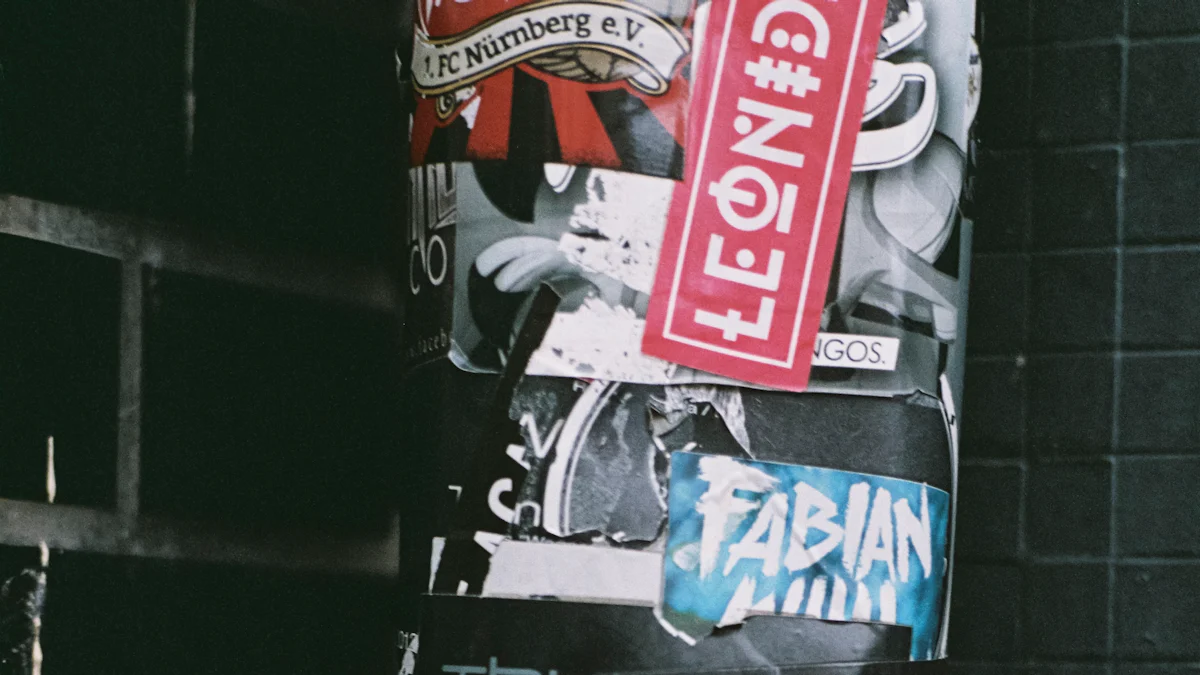
Creating stickers with a cutting machine offers a perfect blend of creativity and efficiency. Whether you’re a small business owner or a DIY enthusiast, this method saves money while delivering professional results. Cutting machines handle intricate designs with precision, making them ideal for bulk production. You can work with materials like vinyl, paper, or leather to craft stickers that stand out. Investing in a cutting machine may seem costly at first, but its durability and versatility make it a worthwhile choice. Start turning your ideas into reality and discover how to make sticker with cutting machine effortlessly.
Key Takeaways
- Invest in essential tools like a cutting machine, inkjet printer, and cutting mat to ensure precision and efficiency in sticker production.
- Choose high-quality materials such as premium sticker vinyl and laminate sheets to enhance the durability and visual appeal of your stickers.
- Prepare your designs carefully by using graphic design software and ensuring proper formatting for accurate cuts, which minimizes waste.
- Calibrate your cutting machine and configure settings for bulk production to maximize efficiency and maintain high-quality results.
- Perform quality control by inspecting stickers for errors and adding finishing touches like laminating sheets to protect your designs.
- Streamline your production process by organizing your workspace and utilizing software that integrates with your cutting machine for better workflow.
- Save money by buying materials in bulk and reusing leftover materials, ensuring you maintain quality while reducing costs.
Tools and Materials Needed for Bulk Sticker Production

To produce high-quality stickers in bulk, you need the right tools and materials. These essentials ensure precision, durability, and efficiency throughout the process. By investing in the proper equipment and supplies, you can streamline your workflow and achieve professional results.
Essential Tools for Sticker Making
The foundation of successful sticker production lies in having the right tools. A sticker cutting machine is indispensable for creating stickers in various shapes and sizes. It handles intricate designs with ease and works with materials like vinyl, paper, and leather. Pair this with an inkjet printer to print vibrant designs on sticker paper.
A cutting mat is another must-have. It provides a stable surface for your cutting machine, ensuring accuracy. You’ll also need a squeegee to smooth out air bubbles and a weeding tool to remove excess material from your designs. These tools make the process faster and more precise.
Best Materials for High-Quality Stickers
Choosing the right materials is crucial for producing durable and visually appealing stickers. Premium sticker vinyl is a top choice due to its versatility and long-lasting quality. It works well for both indoor and outdoor use. For printing, opt for high-quality sticker paper that complements your printer and cutting machine.
To enhance the durability of your stickers, consider using laminate sheets. These sheets protect your designs from scratches, water, and fading. If you’re working on custom shapes, transfer tape helps you apply stickers smoothly without damaging the design.
Additional Supplies to Streamline Production
Streamlining your production process requires a few extra supplies. Stock up on replacement blades for your cutting machine to maintain precision over time. Keep extra rolls of sticker paper and vinyl on hand to avoid interruptions during bulk production. Organize your workspace with storage bins for tools and materials, making it easier to access everything you need.
For added efficiency, consider using software that integrates with your cutting machine. Many programs allow you to format and adjust designs quickly, saving time and reducing errors. These small investments can significantly improve your workflow.
“The right tools and materials transform sticker-making from a tedious task into an enjoyable and efficient process.”
By equipping yourself with these essentials, you’ll master how to make sticker with cutting machine for bulk orders. With the right setup, you can produce professional-grade stickers that meet your personal or business needs.
How to Prepare Your Design for Cutting Machines
Preparing your design is a critical step in creating professional stickers with a cutting machine. A well-prepared design ensures precision, reduces material waste, and enhances the overall quality of your stickers. Follow these steps to make your designs cutting-machine ready.
Choosing or Creating a Design
Your design is the heart of your sticker. Whether you’re creating a custom logo, intricate patterns, or simple shapes, focus on clarity and detail. Start by selecting a design that aligns with your purpose. For personal projects, you might choose playful or artistic designs. For business purposes, opt for clean and professional graphics that reflect your brand identity.
If you’re creating your own design, use graphic design software like Adobe Illustrator, CorelDRAW, or Canva. These tools allow you to craft precise and scalable vector graphics. Vector files are essential because they maintain quality regardless of size adjustments. Save your design in formats like SVG or PNG, which are compatible with most cutting machines.
“You should contour cut around the printed graphic where the higher-margin jobs allow easy cutting and save a lot of material for you.” – Cutting Machine Expert
When choosing pre-made designs, ensure they are high-resolution and free of unnecessary details that could complicate the cutting process. Simplicity often leads to better results, especially when producing stickers in bulk.
Formatting Designs for Cutting Accuracy
Formatting your design correctly is crucial for achieving clean and precise cuts. Begin by setting up your design file to match the dimensions of your sticker paper or vinyl sheet. Most cutting machines come with software that lets you adjust the layout and size of your design. Use this feature to maximize the number of stickers you can fit on a single sheet.
Add cut lines to your design. These lines guide the cutting machine and determine where it will cut. Ensure the cut lines are clear and distinct from the rest of the design. Use a contrasting color or a specific layer in your design software to separate them. This step minimizes errors during the cutting process.
“Not everyone has a steady hand and the skills to cut precisely through a sharp knife. A cutting machine ensures professional designs with precision.” – Cutting Machine Expert
Test your design on a small scale before committing to bulk production. Print and cut a sample to check for alignment issues, incomplete cuts, or design flaws. Adjust the settings as needed to achieve optimal results. This extra step saves time and materials in the long run.
By carefully choosing, creating, and formatting your designs, you’ll set yourself up for success. These steps not only improve the quality of your stickers but also make the process of learning how to make sticker with cutting machine more efficient and enjoyable.
How to Set Up a Cutting Machine for Bulk Sticker Production
Setting up your cutting machine correctly is essential for producing bulk stickers efficiently. A well-calibrated machine ensures precision, reduces material waste, and saves time. Follow these steps to prepare your cutting machine for seamless sticker production.
Calibrating the Cutting Machine
Calibration is the first step to ensure your cutting machine performs accurately. Begin by checking the alignment of the cutting blade. Misaligned blades can lead to uneven cuts or damage to your materials. Refer to your machine’s manual to adjust the blade height and angle according to the type of sticker material you’re using.
Next, test the cutting pressure. Too much pressure can tear the sticker paper, while too little pressure may result in incomplete cuts. Use a small piece of your sticker material to perform a test cut. Adjust the pressure settings until the blade cuts cleanly through the material without damaging the backing.
“Investing time in calibration prevents errors and ensures professional results.” – Cutting Machine Expert
Finally, update your cutting machine’s software. Manufacturers often release updates to improve performance and compatibility with new materials. Keeping the software current ensures your machine operates at its best.
Configuring Bulk Production Settings
Configuring the right settings for bulk production maximizes efficiency. Start by selecting the appropriate cutting speed. Faster speeds work well for simple designs, while intricate patterns require slower speeds for precision. Adjust the speed based on the complexity of your sticker designs.
Set the cutting area to match the dimensions of your sticker sheets. Most cutting machines allow you to define the workspace in their software. This step helps you optimize the layout and fit as many stickers as possible on each sheet, reducing material waste.
Enable the repeat function if your machine supports it. This feature automates the cutting process for multiple sheets, saving you time and effort. Monitor the machine during the first few runs to ensure everything operates smoothly.
“A powerful cutting machine with accurate tracking ensures consistent results, even during high-volume production.” – Sticker Production Specialist
Lastly, organize your workspace to streamline the process. Place your sticker materials, tools, and finished products within easy reach. A well-organized setup minimizes downtime and keeps your production line running efficiently.
By calibrating your cutting machine and configuring the right settings, you’ll master how to make sticker with cutting machine for bulk orders. These steps not only improve the quality of your stickers but also enhance your overall productivity.
How to Print and Cut Stickers with a Cutting Machine

Producing stickers with a cutting machine involves two critical steps: printing your designs on sticker paper and cutting them accurately. Mastering these steps ensures your stickers look professional and meet the highest quality standards.
Printing Designs on Sticker Paper
Printing your designs correctly is the foundation of creating stunning stickers. Start by selecting the right sticker paper for your project. If you want vibrant, colorful designs, choose glossy sticker paper. For a more subtle, non-reflective finish, opt for matte sticker paper. Always ensure the sticker paper is compatible with your printer type—whether inkjet or laser.
Before printing, adjust your printer settings to match the sticker paper. Use the highest print quality setting to achieve sharp and vivid designs. Align the paper properly in the tray to avoid misprints or smudges. If you’re using full-size sheets (8.5 x 11 inches), make sure they are free of pre-cut lines to maximize your design space.
Pro Tip: Test print your design on regular paper before using sticker paper. This step helps you check for alignment and color accuracy without wasting materials.
Once satisfied with the test print, load the sticker paper into your printer. Print your designs and allow the ink to dry completely before moving to the next step. For added durability, consider applying a self-laminating sheet to protect your stickers from water, scratches, and fading.
Cutting Stickers Accurately
Cutting your stickers accurately is where the magic happens. Begin by setting up your cutting machine. Choose a cutting setting that matches your sticker material. For die-cut stickers, select a setting designed for thicker materials like medium cardstock. If you’re creating kiss-cut stickers, use a lighter setting such as “matte vinyl” to ensure the blade doesn’t cut through the backing.
Place the printed sticker sheet onto the cutting mat. Align it carefully to avoid misalignment during the cutting process. Load the mat into the cutting machine and double-check the design layout in the machine’s software. Ensure the cut lines are correctly positioned around your designs.
Expert Advice: Perform a test cut on a small section of the sticker sheet. This step helps you confirm the blade depth and pressure settings are accurate.
Once everything is set, start the cutting process. Monitor the machine during the first few cuts to ensure it operates smoothly. After cutting, remove the excess material using a weeding tool. This tool helps you cleanly separate the stickers from the surrounding material.
For bulk production, keep replacement blades handy to maintain precision. Dull blades can lead to uneven cuts and wasted materials. Organize your finished stickers in batches to streamline the packaging or application process.
By mastering these steps, you’ll gain confidence in how to make sticker with cutting machine. Your stickers will not only look professional but also stand out in quality and durability.
Quality Control and Finishing Touches
Inspecting Stickers for Errors
Quality control is a crucial step in ensuring your stickers meet professional standards. After cutting, carefully inspect each sticker for imperfections. Look for incomplete cuts, misaligned designs, or printing errors. These issues can compromise the appearance and functionality of your stickers.
Use a well-lit workspace to examine the stickers closely. Run your fingers along the edges to check for rough or uneven cuts. If you notice any flaws, adjust your cutting machine settings or replace the blade to prevent recurring issues. Testing a few sheets before full production can help you catch problems early.
“Attention to detail during inspection guarantees that your stickers leave a lasting impression on customers.” – Sticker Production Specialist
For bulk orders, consider sorting the stickers into categories based on quality. Separate the flawless ones from those with minor defects. This practice ensures that only the best stickers reach your customers or end-users. It also helps you identify patterns in errors, allowing you to refine your process.
Adding Finishing Touches for Durability
Durability sets high-quality stickers apart from the rest. Adding finishing touches not only enhances their appearance but also extends their lifespan. Start by applying a protective laminate sheet over your stickers. This layer shields them from water, scratches, and fading, making them suitable for both indoor and outdoor use.
Choose the right laminate based on your sticker’s purpose. For vibrant, glossy finishes, opt for clear gloss laminates. If you prefer a subtle, non-reflective look, matte laminates work best. Laminating is especially important for stickers used in harsh environments or exposed to frequent handling.
Pro Tip: Use a squeegee to smooth out air bubbles when applying laminate sheets. This tool ensures a clean and professional finish.
For kiss-cut stickers, transfer tape can simplify application. It allows users to peel and stick the design effortlessly without damaging the edges. This feature is particularly useful for intricate or delicate designs.
Finally, package your stickers properly to maintain their quality during storage or shipping. Use resealable plastic bags or sturdy boxes to protect them from dust, moisture, and bending. Label the packages clearly to keep your inventory organized and accessible.
By inspecting your stickers thoroughly and adding these finishing touches, you elevate their quality and durability. These steps not only enhance customer satisfaction but also establish your reputation for excellence in sticker production.
Cost and Efficiency Tips for Bulk Sticker Production
Saving Money on Materials and Supplies
Producing bulk stickers doesn’t have to break the bank. By making smart choices, you can significantly reduce costs without compromising quality. Start by selecting materials that offer the best value for your needs. For example, vinyl sticker paper is durable and waterproof, making it ideal for premium stickers. However, if your stickers are for indoor use or short-term purposes, glossy or matte sticker paper can be a more affordable option.
Buy materials in bulk to save money. Many suppliers offer discounts on larger quantities of sticker paper, vinyl rolls, and laminate sheets. Compare prices from different vendors to find the best deals. Websites like PrintRunner.com and SinaLite often provide competitive pricing for bulk orders. Keep an eye out for seasonal sales or promotions to stock up on supplies at a lower cost.
“Investing in high-quality materials upfront reduces waste and ensures customer satisfaction.” – Sticker Production Specialist
Reuse and recycle whenever possible. For instance, leftover vinyl scraps can be used for smaller designs or test cuts. This practice minimizes waste and maximizes the value of your materials. Additionally, maintaining your cutting machine with regular blade replacements and software updates prevents costly errors and prolongs its lifespan.
Streamlining the Production Process
Efficiency is key when producing stickers in bulk. A streamlined process saves time, reduces labor costs, and boosts productivity. Begin by organizing your workspace. Keep your tools, materials, and finished products within easy reach. Use storage bins or shelves to maintain order and prevent delays caused by searching for misplaced items.
Invest in software that integrates with your cutting machine. Programs like Cricut Design Space or Silhouette Studio allow you to format and adjust designs quickly. These tools help you optimize layouts, fit more stickers on each sheet, and reduce material waste. Automation features, such as repeat cutting, further enhance efficiency during bulk production.
Pro Tip: Test your settings on a small batch before starting full-scale production. This step helps you identify and fix issues early, saving time and resources.
Outsource certain tasks if needed. For example, if printing large volumes of stickers overwhelms your equipment, consider using professional printing services like Sticker Mule or Vistaprint. These companies specialize in high-quality bulk printing and can handle large orders efficiently. You can then focus on cutting and finishing the stickers.
Finally, monitor your production process regularly. Track the time spent on each step and identify areas for improvement. Small adjustments, such as optimizing cutting speeds or reorganizing your workflow, can lead to significant time savings. By refining your process, you’ll produce high-quality stickers faster and more cost-effectively.
“Efficiency isn’t just about speed—it’s about creating a seamless workflow that delivers consistent results.” – Efficiency Expert
By applying these cost-saving strategies and streamlining your production process, you’ll master the art of producing bulk stickers efficiently. These tips not only reduce expenses but also ensure your stickers meet professional standards, helping you stand out in the market.
Producing bulk stickers with a cutting machine empowers you to turn creative ideas into tangible, professional-grade products. By mastering the process, you save time, reduce costs, and maintain full control over quality. A cutting machine offers precision and scalability, making it ideal for both personal projects and business needs. With the right tools, materials, and preparation, you can efficiently create stickers in various shapes and sizes. Start your journey today, and discover how to make sticker with cutting machine to elevate your designs and achieve outstanding results.
FAQ
What is the best cutting machine for making stickers?
The best cutting machine depends on your needs and budget. Popular options include Cricut, Silhouette, and Brother ScanNCut. These machines offer precision, versatility, and user-friendly software. If you’re producing stickers in bulk, look for a machine with high-speed capabilities and durable blades.
Can I use any type of sticker paper with my cutting machine?
Not all sticker papers work with every cutting machine. Choose sticker paper compatible with your printer (inkjet or laser) and cutting machine. High-quality vinyl or glossy sticker paper is ideal for vibrant designs, while matte paper offers a subtle finish. Always check your machine’s specifications before purchasing materials.
How do I ensure my designs cut accurately?
Accurate cuts require proper formatting and machine calibration. Add clear cut lines to your design and test the settings on a small sample. Adjust the blade depth, pressure, and speed based on your material. Regularly replace dull blades to maintain precision.
Do I need a laminating sheet for my stickers?
Laminating sheets protect your stickers from water, scratches, and fading. They are essential for outdoor or frequently handled stickers. Choose a gloss laminate for a shiny finish or matte laminate for a non-reflective look. Applying laminate enhances durability and gives your stickers a professional touch.
How can I save money when producing stickers in bulk?
Buy materials like sticker paper and vinyl in bulk to reduce costs. Compare prices from suppliers and take advantage of discounts or promotions. Reuse leftover materials for smaller designs or test cuts. Maintaining your cutting machine also prevents costly errors and prolongs its lifespan.
What is the difference between die-cut and kiss-cut stickers?
Die-cut stickers are cut through both the sticker material and backing, creating individual pieces. Kiss-cut stickers are cut only through the sticker material, leaving the backing intact. Kiss-cut stickers are easier to peel and often come in sheets, making them ideal for bulk orders.
Can I use pre-made designs for my stickers?
Yes, pre-made designs are a great option if you’re short on time or lack design skills. Ensure the designs are high-resolution and compatible with your cutting machine. Many platforms offer free or paid designs in formats like SVG or PNG, which work well with most machines.
How do I avoid wasting materials during production?
Test your design and machine settings on regular paper before using sticker paper. Optimize the layout in your cutting machine’s software to fit as many stickers as possible on each sheet. Keep your workspace organized to prevent mistakes and interruptions.
Are cutting machines suitable for beginners?
Yes, cutting machines are beginner-friendly. Most models come with intuitive software and tutorials to guide you through the process. Start with simple designs and gradually explore more complex projects as you gain confidence.
How can I make my stickers stand out?
Use high-quality materials and vibrant designs to create eye-catching stickers. Add finishing touches like laminating sheets or transfer tape for durability and ease of application. Focus on unique shapes, bold colors, and creative themes to make your stickers memorable.
See Also
Exploring Techniques for Cutting Metal Like Paper
Understanding the Functionality of Die Cutting Machines
An Overview of Laser Cutting Machines and Variants
