Do older Cricut machines cut vinyl well?

Older Cricut machines can still handle vinyl cutting effectively, but many wonder, do older Cricut machines cut vinyl as well as newer models? Their performance depends on the specific model and how well it has been maintained. Many crafters find these machines reliable for basic tasks, though they may lack the precision and speed of newer models. One user shared their frustration with weeding vinyl on an original Cricut, describing how letters would lift or tear during the process. Despite such challenges, these machines remain a valuable tool for creating specialized designs. If you understand their quirks, they can serve as a dependable workhorse for your crafting projects.
Key Takeaways
- Older Cricut machines can effectively cut vinyl for simple projects, but may struggle with intricate designs due to lower precision. Regular maintenance such as cleaning blades and mats, can enhance the performance of older machines and extend their lifespan. For complex or large-scale projects, consider upgrading to a newer Cricut model, which offers advanced features and faster cutting speeds.
- Evaluate your crafting needs and budget before deciding to upgrade; older machines are often more affordable but may limit your creative options.
- Utilize high-quality vinyl and proper settings to improve cutting results with older machines, ensuring a smoother crafting experience.
- If you frequently work with specialty materials like glitter or holographic vinyl, a newer model will provide better compatibility and results.
The Evolution of Cricut Machines and Vinyl Cutting

Early Cricut Models and Their Vinyl Cutting Capabilities
The journey of Cricut machines began with the launch of the original Cricut Personal Electronic Cutting Machine in 2006. This machine revolutionized crafting by bringing cutting technology into your home. It allowed you to cut basic shapes and letters from materials like paper and vinyl. However, these early models had limitations. They relied on physical cartridges for designs, which restricted creativity unless you purchased additional cartridges.
When it came to vinyl cutting, these machines performed well for simple projects. You could create basic decals or lettering, but intricate designs often posed challenges. The cutting precision was not as refined as what you see in today’s machines. Despite these drawbacks, these early Cricut models laid the foundation for accessible crafting technology.
Technological Advancements in Cricut Machines
Over the years, Cricut machines evolved significantly. The introduction of the Cricut Explore series marked a turning point. These machines incorporated software-based design capabilities through Cricut Design Space, eliminating the need for physical cartridges. You could now create custom designs directly on your computer or mobile device and send them to the machine for cutting.
Another major advancement was the ability to cut a wider variety of materials. The Cricut Maker, launched in 2017, introduced enhanced cutting capabilities. It allowed you to work with hundreds of materials, including thicker ones like leather and balsa wood. This innovation made crafting more versatile and precise. For vinyl cutting, these advancements meant you could achieve cleaner cuts and handle more intricate designs with ease.
“The Cricut Maker enabled cutting of hundreds of materials with unprecedented ease, precision, and safety.”
These technological improvements transformed Cricut machines from simple cutting tools into powerful crafting devices.
Modern Cricut Machines and Their Features
Modern Cricut machines, such as the Cricut Maker 3 and Cricut Explore 3, represent the pinnacle of crafting technology. These machines offer advanced features that cater to both beginners and experienced crafters. You can now cut materials up to 12 feet long in a single go, making large-scale projects more manageable. The dual-tool carriage allows you to cut and write or score simultaneously, saving time and effort.
For vinyl cutting, modern machines provide unmatched precision and speed. You can create intricate designs without worrying about tearing or misalignment. The integration of smart materials eliminates the need for a cutting mat, streamlining the process further. These features make modern Cricut machines ideal for complex vinyl projects and professional-quality results.
The evolution of Cricut machines showcases how far crafting technology has come. From basic vinyl cutting capabilities to advanced features that support a wide range of materials, Cricut continues to empower creators like you to bring your ideas to life.
Do Older Cricut Machines Cut Vinyl Well Compared to Newer Models?
Cutting Precision and Quality
Older Cricut machines can cut vinyl, but their precision often falls short compared to newer models. Early machines relied on basic cutting technology, which sometimes led to uneven edges or incomplete cuts, especially with intricate designs. For example, the original Cricut Expression struggled with fine details, making it less suitable for complex vinyl projects.
Newer Cricut machines, like the Maker 3, use advanced steering systems and intelligent pressure adjustments. These features ensure clean, precise cuts even on challenging materials. You’ll notice a significant difference in quality when working on detailed designs or thin vinyl sheets. Modern machines also handle a wider variety of vinyl types, including specialty options like glitter or holographic vinyl, with ease.
If your projects demand high precision, newer machines outperform older ones. However, for simple shapes or lettering, older Cricut machines still deliver satisfactory results.
Ease of Use and Features
Using older Cricut machines often feels less intuitive. These machines rely on physical cartridges for designs, which limits flexibility. You need to purchase additional cartridges to expand your design options. Adjusting settings, like blade depth or pressure, requires manual input, which can be time-consuming and prone to errors.
In contrast, newer Cricut models integrate seamlessly with Cricut Design Space software. This software allows you to create custom designs on your computer or smartphone and send them directly to the machine. Features like dual-tool carriages let you cut and write simultaneously, saving time. Smart materials eliminate the need for cutting mats, simplifying the process further.
For beginners or those seeking convenience, newer machines offer a smoother experience. Older machines, while functional, require more effort and patience to operate effectively.
Speed and Efficiency
Speed is another area where older Cricut machines lag behind. These machines operate at a slower pace, which can be frustrating for larger projects. For instance, cutting multiple vinyl decals on an older machine might take twice as long compared to a modern model.
Newer machines, such as the Explore 3, boast faster cutting speeds. They can handle projects up to 12 feet long in a single go, making them ideal for bulk tasks. The improved efficiency not only saves time but also reduces the likelihood of errors during the cutting process.
If you value speed and productivity, upgrading to a newer Cricut machine makes a noticeable difference. However, for occasional or small-scale projects, the slower pace of older machines may not be a dealbreaker.
Pros and Cons of Using Older Cricut Machines for Vinyl Cutting
Advantages of Older Cricut Machines
Older Cricut machines offer several benefits, especially for crafters who prefer simplicity. These machines are often more affordable than newer models, making them a budget-friendly option for beginners or those who craft occasionally. If you already own one, you can save money by continuing to use it for basic vinyl cutting tasks.
The straightforward design of older Cricut machines appeals to users who dislike complex technology. With physical buttons and cartridges, you don’t need to rely on software or internet connectivity. This setup allows you to focus on crafting without worrying about technical issues. For simple projects like lettering or basic shapes, these machines perform reliably.
Durability is another strength of older Cricut machines. Many of these models were built to last, and with proper maintenance, they can continue to function for years. If you take care of your machine by cleaning it regularly and replacing blades when needed, it can remain a dependable tool in your crafting arsenal.
Drawbacks of Older Cricut Machines
Despite their advantages, older Cricut machines come with notable limitations. One major drawback is their reliance on physical cartridges for designs. Each cartridge contains a limited selection of shapes and fonts, which restricts your creative options. Expanding your library requires purchasing additional cartridges, which can become costly over time.
Older machines also lack compatibility with modern software like Cricut Design Space. Models such as the Cricut Personal, Create, and Expression cannot connect to a computer or smartphone. This limitation makes it difficult to create custom designs or access the vast array of digital resources available today. You may find this frustrating if you want to experiment with intricate or unique vinyl projects.
The design of older machines can feel outdated and cumbersome. They often have smaller cutting areas, which limits the size of your projects. Adjusting settings like blade depth or pressure requires manual effort, increasing the chances of errors. Additionally, these machines operate at slower speeds, which can make larger projects time-consuming.
“Legacy Cricut machines, including the Expression and Create, cannot connect to software or computers, limiting their functionality.”
If you’re wondering, do older Cricut machines cut vinyl as well as newer ones, the answer depends on your needs. While they handle basic tasks adequately, their lack of precision, speed, and modern features makes them less suitable for advanced projects.
Factors to Consider When Deciding to Use or Upgrade
Crafting Needs and Project Types
Your crafting goals play a significant role in deciding whether to stick with an older Cricut machine or upgrade to a newer model. If your projects mainly involve simple designs, such as basic shapes or lettering, an older Cricut machine can meet your needs. These machines handle straightforward tasks effectively and remain reliable for smaller-scale projects.
However, if you enjoy working on intricate designs or experimenting with advanced techniques, a newer Cricut machine offers more flexibility. Modern models excel at cutting complex patterns with precision. They also support a wider range of materials, including specialty vinyl like glitter or holographic options. For crafters who frequently tackle large-scale or professional projects, upgrading ensures better results and a smoother workflow.
Ask yourself these questions:
- Do you primarily create simple or complex designs?
- Are you interested in exploring new materials or techniques?
- How often do you craft, and what is the scale of your projects?
Answering these questions will help you determine if your current machine aligns with your crafting ambitions.
Budget and Cost Considerations
Budget is often the deciding factor when choosing between using an older Cricut machine or upgrading. Older machines are generally more affordable, making them a practical choice for beginners or occasional crafters. If you already own one, you can save money by continuing to use it for basic tasks.
Upgrading to a newer model requires a higher upfront investment. Modern Cricut machines, such as the Maker 3 or Explore 3, come with advanced features that justify their price. However, you should also consider additional costs, like purchasing smart materials or compatible accessories. These expenses can add up quickly, especially if you’re transitioning from an older machine.
To make an informed decision, evaluate your crafting budget. Consider:
- The cost of a new machine versus maintaining your current one.
- Potential expenses for accessories, materials, and software.
- Whether the features of a newer model justify the investment for your specific needs.
Balancing your crafting goals with your financial situation ensures you make a choice that works for you.
Availability of Support and Accessories
Support and accessories are crucial factors to consider, especially if you rely on your Cricut machine for regular crafting. Older machines, while durable, may face challenges in this area. Many legacy models no longer receive official support from Cricut. Finding replacement parts, such as blades or mats, can become increasingly difficult over time.
Newer Cricut machines benefit from ongoing support and a wide range of compatible accessories. You can easily find replacement parts, specialty tools, and materials designed for modern models. Additionally, newer machines integrate seamlessly with Cricut Design Space, giving you access to an extensive library of designs and tutorials.
If you value convenience and access to resources, upgrading to a newer model might be the better option. However, if you’re comfortable troubleshooting issues and sourcing parts independently, an older machine can still serve you well.
“Legacy Cricut machines, including the Expression and Create, cannot connect to software or computers, limiting their functionality.”
By weighing your crafting needs, budget, and the availability of support, you can confidently decide whether to continue using your older Cricut machine or invest in a newer model.
Tips for Optimizing Vinyl Cutting with Older Cricut Machines
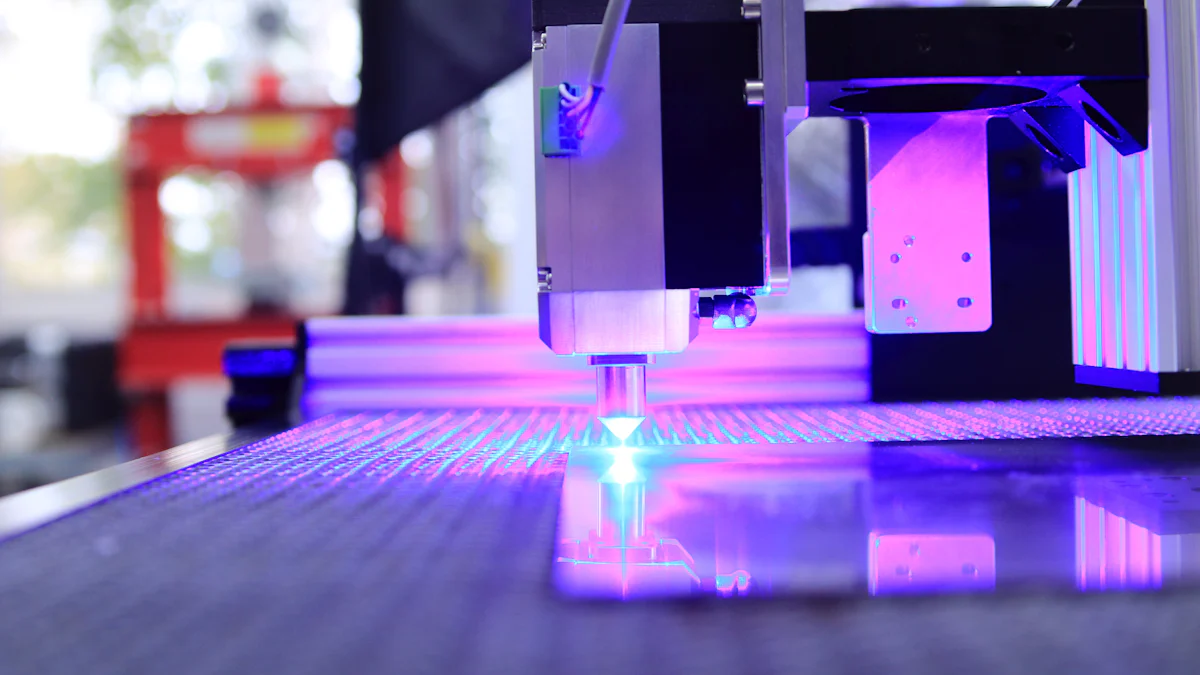
Maintenance and Care for Older Machines
Proper maintenance ensures your older Cricut machine performs at its best. Regular care can extend its lifespan and improve cutting quality. Follow these essential tips to keep your machine in top condition:
-
Clean the Blade and Housing
Dust and debris can accumulate on the blade, affecting its cutting precision. Remove the blade housing and gently clean it with a soft cloth. Replace dull blades promptly to maintain sharp cuts. -
Inspect the Cutting Mat
A worn-out mat can cause vinyl to slip during cutting. Check your mat for wear and tear. Clean it with a lint roller or mild soap and water to restore its stickiness. Replace the mat if it no longer holds materials securely. -
Lubricate Moving Parts
Older machines may develop stiffness in their moving parts. Use a small amount of machine oil to lubricate gears and rollers. Avoid over-oiling, as excess lubricant can attract dust. -
Update Firmware (If Applicable)
Some older Cricut models allow firmware updates. Check the Cricut website for updates that might improve performance or fix bugs. Follow the instructions carefully to avoid errors. -
Store Properly
Protect your machine from dust and moisture by storing it in a clean, dry place. Use a cover or case to shield it when not in use. Avoid placing heavy objects on top of the machine.
By following these steps, you can ensure your older Cricut machine remains reliable for vinyl cutting tasks.
Best Practices for Vinyl Cutting
Optimizing your vinyl cutting process involves more than just maintaining your machine. Adopting the right techniques can enhance your results and reduce frustration. Here are some best practices to follow:
-
Choose the Right Blade and Settings
Match the blade type and depth to the vinyl you’re using. For standard vinyl, a fine-point blade works well. Adjust the pressure and speed settings based on the thickness of the material. Test cuts on scrap vinyl help you find the perfect combination. -
Use High-Quality Vinyl
Low-quality vinyl can tear or lift during cutting. Invest in premium vinyl for better results. Brands like Cricut offer a variety of vinyl types, including glitter and holographic options, designed for smooth cutting. -
Secure the Vinyl on the Mat
Ensure the vinyl adheres firmly to the cutting mat. Use a brayer or scraper tool to eliminate air bubbles. This step prevents shifting during the cutting process. -
Weed Carefully
Weeding intricate designs can be challenging with older machines. Use a weeding tool to remove excess vinyl slowly and precisely. Work under good lighting to see small details clearly. -
Practice Patience with Intricate Designs
Older machines may struggle with complex patterns. Simplify your designs or increase the size to improve cutting accuracy. Break larger designs into smaller sections if necessary. -
Experiment with Software Alternatives
If your machine doesn’t support Cricut Design Space, explore third-party software compatible with older models. These tools can expand your design options and improve your workflow.
By combining proper maintenance with these best practices, you can achieve excellent results with your older Cricut machine. Whether you’re crafting simple decals or experimenting with intricate designs, these tips will help you make the most of your vinyl cutting projects.
When to Upgrade to a Newer Cricut Machine
Signs Your Current Machine May Need Replacing
Recognizing when your Cricut machine no longer meets your crafting needs can save you time and frustration. Here are some clear signs that it might be time to consider an upgrade:
-
Frequent Mechanical Issues
If your machine jams often or struggles to cut through materials, it may indicate wear and tear. Older machines, especially those used heavily over the years, can lose their precision and reliability. -
Limited Design Options
Machines that rely on physical cartridges restrict your creativity. If you find yourself unable to access modern design tools or create intricate patterns, your current machine may be holding you back. -
Incompatibility with Modern Materials
Older Cricut models often struggle with newer vinyl types, such as glitter or holographic vinyl. If your projects require these materials, your machine’s limitations can hinder your progress. -
Slow Cutting Speeds
A noticeable lag in cutting speed can make larger projects tedious. Modern machines complete tasks faster, allowing you to focus on the creative aspects of crafting. -
Difficulty Transferring Designs
Users transitioning from other platforms, like Silhouette, often face challenges transferring designs to older Cricut machines. If you’ve experienced this, a newer model with advanced software compatibility can simplify the process.
“Looking to make the jump to Cricut Maker and concerned about transferring designs from Silhouette.” – A long-time Silhouette user shared this concern, highlighting the importance of software compatibility in modern crafting.
If you notice any of these issues, upgrading to a newer Cricut machine can enhance your crafting experience and open up new possibilities.
Benefits of Upgrading to a Newer Model
Investing in a modern Cricut machine offers numerous advantages that can transform your crafting projects. Here’s what you can expect:
-
Enhanced Precision and Versatility
Newer models, like the Cricut Maker 3, deliver unmatched cutting accuracy. They handle intricate designs and specialty materials with ease. Whether you’re working with vinyl, leather, or even wood, these machines ensure clean and precise cuts. -
Faster Workflow
Modern Cricut machines operate at higher speeds, making them ideal for large-scale projects. You can cut materials up to 12 feet long in one go, saving time and effort. -
Access to Advanced Features
Features like dual-tool carriages and smart materials streamline your crafting process. You can cut and write simultaneously or skip the cutting mat altogether. These innovations simplify complex projects and reduce setup time. -
Seamless Software Integration
Cricut Design Space allows you to create custom designs on your computer or smartphone. This software expands your creative options and eliminates the need for physical cartridges. You can also access a vast library of ready-made designs and tutorials. -
Ongoing Support and Accessories
Newer machines come with extensive support and a wide range of compatible tools. From specialty blades to unique vinyl types, you’ll have everything you need to bring your ideas to life. -
Future-Proofing Your Crafting
Upgrading ensures compatibility with future updates and materials. As crafting technology evolves, a modern machine keeps you ahead of the curve.
By upgrading to a newer Cricut model, you gain access to cutting-edge features and tools that elevate your crafting projects. Whether you’re a beginner or an experienced crafter, the benefits of a modern machine make it a worthwhile investment.
Older Cricut machines can still handle vinyl cutting effectively, especially for basic projects. However, their performance may not match the precision, speed, or advanced features of newer models like the Cricut Maker 3. When deciding whether to continue using your current machine or upgrade, consider your crafting goals and future needs. If you plan to explore intricate designs or work with diverse materials, a modern machine might better suit you. Evaluate your budget, the condition of your machine, and the type of projects you enjoy. By weighing these factors, you can make an informed choice that aligns with your creative aspirations.
FAQ
How do older Cricut machines handle vinyl cutting?
Older Cricut machines can cut vinyl effectively, especially for basic projects. However, their performance depends on the model and its condition. Machines like the Cricut Expression work well for simple designs but may struggle with intricate patterns. Regular maintenance, such as cleaning the blade and mat, helps improve their cutting quality.
Can I use modern vinyl with older Cricut machines?
Yes, you can use modern vinyl with older Cricut machines, but compatibility varies. Standard vinyl works well, while specialty types like glitter or holographic vinyl may pose challenges. Adjusting blade depth and pressure settings ensures better results. Testing on scrap vinyl helps you find the right settings for your machine.
Do older Cricut machines require a cutting mat?
Yes, older Cricut machines rely on cutting mats to hold materials in place during cutting. Unlike modern machines that support smart materials, older models need a sticky mat to secure the vinyl. Ensure your mat is clean and sticky enough to prevent shifting during the cutting process.
How do I maintain my older Cricut machine for optimal performance?
Proper maintenance keeps your older Cricut machine running smoothly. Follow these steps:
- Clean the blade and housing regularly to remove debris.
- Inspect and clean the cutting mat to restore stickiness.
- Lubricate moving parts with a small amount of machine oil.
- Store the machine in a clean, dry place to protect it from dust and moisture.
These practices extend the lifespan of your machine and improve cutting accuracy.
Can I use Cricut Design Space with older machines?
Most older Cricut machines, like the Cricut Expression, cannot connect to Cricut Design Space. These models rely on physical cartridges for designs. If you want to access modern design tools, consider upgrading to a newer machine compatible with Cricut Design Space.
How do I choose the right blade for vinyl cutting?
Selecting the right blade depends on the type of vinyl you’re using. For standard vinyl, a fine-point blade works best. For thicker or specialty vinyl, you may need a deep-point blade. Always test your settings on scrap vinyl to ensure clean cuts without tearing.
Are older Cricut machines slower than newer models?
Yes, older Cricut machines operate at slower speeds compared to modern models. This difference becomes noticeable during larger projects. While older machines handle small-scale tasks well, newer models complete bulk projects faster and with greater efficiency.
What are the limitations of older Cricut machines?
Older Cricut machines have several limitations:
- They rely on physical cartridges, restricting design options.
- They lack compatibility with modern software like Cricut Design Space.
- Their cutting precision and speed are lower than newer models.
- They may struggle with intricate designs or specialty vinyl.
Despite these drawbacks, they remain reliable for basic vinyl cutting tasks.
How do I decide whether to upgrade my Cricut machine?
Consider these factors when deciding to upgrade:
- Your crafting needs: Do you work on intricate designs or large projects?
- Budget: Can you afford the upfront cost of a newer machine?
- Compatibility: Do you want access to modern software and materials?
- Machine condition: Is your current machine showing signs of wear?
Answering these questions helps you determine if upgrading aligns with your crafting goals.
How do I use a Cricut machine for cutting vinyl?
All Cricut machines, including older models, can cut vinyl. Start by selecting the right blade and adjusting the settings for your vinyl type. Secure the vinyl on the cutting mat to prevent shifting. Load the mat into the machine and follow the prompts to cut your design. For older machines, ensure you have the correct cartridge or design loaded.
See Also
Are All Cricut Machines Capable Of Cutting Vinyl?
Is A Cricut Machine Effective For Cutting Vinyl?
Is The Cricut Cake Machine Good For Vinyl Cutting?
