Tips for Cutting Wood with Cricut Machines

Cutting wood with a Cricut machine unlocks endless creative possibilities. Whether you're crafting intricate designs or simple shapes, the process can feel both thrilling and demanding. The Cricut Maker, with its powerful knife blade, excels at slicing through thin woods like basswood and balsa wood. If you're wondering, "can Cricut machine cut wood?" the answer is a resounding yes! To get the best results, ensure your wood is smooth and knot-free. Using the right tools and techniques, you can achieve precise cuts that elevate your projects. Remember, patience is key—cutting wood may take multiple passes, but the results are worth the effort.
Key Takeaways
- Use the Cricut Maker or Maker 3 with a knife blade for cutting wood, as they are specifically designed for this purpose.
- Always prepare your workspace by ensuring a clean, flat surface and good lighting to enhance visibility and stability during cutting.
- Secure your wood with a StrongGrip cutting mat and use masking tape to prevent any movement during the cutting process.
- Calibrate your Cricut machine and check the knife blade sharpness before starting to ensure precise cuts. Monitor the cutting process closely to catch any issues early, such as the blade getting stuck or overcutting.
- After cutting, gently remove the wood from the mat to avoid splintering and clean your tools to maintain their performance. Avoid common mistakes like using the wrong blade or mat, and always perform test cuts on scrap wood to fine-tune your settings.
Can Cricut Machine Cut Wood? Tools and Materials Needed

If you're wondering, "can Cricut machine cut wood?" the answer is absolutely yes! With the right tools and materials, your Cricut Maker or Cricut Maker 3 can handle thin woods like basswood and balsa wood with precision. Let’s dive into the essentials you’ll need to get started.
Essential Tools for Cutting Wood
To achieve clean and accurate cuts, you’ll need a few key tools:
Cricut Maker or Cricut Maker 3
The Cricut Maker and its upgraded version, the Cricut Maker 3, are the only Cricut machines capable of cutting wood. Their Adaptive Tool System allows them to handle tougher materials, making them perfect for wood projects. If you’re serious about crafting with wood, these machines are your best bet.
Knife Blade Attachment
The knife blade is a must-have for cutting wood. Designed specifically for thicker materials, this blade slices through wood like basswood and balsa with ease. Always ensure your knife blade is sharp and in good condition to avoid jagged edges or incomplete cuts.
StrongGrip Cutting Mat
A StrongGrip cutting mat is essential for holding your wood securely in place during the cutting process. Its extra-strong adhesive prevents the material from shifting, ensuring precise cuts every time.
Recommended Materials
Choosing the right materials is just as important as having the right tools. Here’s what you’ll need:
Types of Wood: Basswood and Balsa Wood
For Cricut machines, basswood and balsa wood are the top choices. These woods are lightweight and easy to cut, making them ideal for crafting. Avoid using hardwoods, as they can damage your blade or machine.
Masking Tape or Painter’s Tape
Use masking tape or painter’s tape to secure the edges of your wood to the cutting mat. This prevents movement during cutting and reduces the risk of splintering.
Sandpaper for Finishing Edges
After cutting, sandpaper helps smooth out rough edges and gives your project a polished look. A fine-grit sandpaper works best for delicate wood pieces.
Optional Accessories
While not mandatory, these accessories can make your wood-cutting experience even better:
Brayer for Securing Wood to the Mat
A brayer is a handy tool for pressing your wood firmly onto the cutting mat. It ensures even adhesion, which is crucial for accurate cuts.
Compressed Air for Cleaning Debris
After cutting, compressed air helps remove sawdust and debris from your machine and mat. Keeping your workspace clean extends the life of your tools and improves cutting performance.
By gathering these tools and materials, you’ll set yourself up for success when cutting wood with your Cricut machine. Whether you’re crafting intricate designs or simple shapes, having the right setup makes all the difference.
Preparation Tips for Cutting Wood with Cricut Machines
Before diving into your wood-cutting project, preparation is key. Setting up your workspace, machine, and materials properly ensures smooth operation and precise results. Let’s break it down step by step.
Setting Up Your Workspace
Creating the right environment for your Cricut projects makes a huge difference. Here’s how to get started:
Ensure a clean, flat surface
Clear your workspace of clutter and debris. A clean, flat surface provides stability for your Cricut machine and prevents uneven cuts. Whether you’re using a table, desk, or workbench, make sure it’s sturdy enough to handle the vibrations of the machine. A stable setup keeps your materials aligned and reduces errors.
Adequate lighting for visibility
Good lighting is essential when working on intricate designs. Position your workspace near a window for natural light or use a bright desk lamp. Proper lighting helps you see the details of your design and ensures accurate placement of your materials on the cutting mat. You’ll feel more confident when you can clearly see what you’re doing.
Preparing Your Cricut Machine
Your Cricut machine is the star of the show, so it’s important to get it ready for action. Follow these tips to ensure it performs at its best.
Check the knife blade for sharpness
Inspect your knife blade before starting. A dull blade can tear or splinter the wood, ruining your project. If the blade looks worn, replace it with a new one. Keeping the blade sharp ensures clean, precise cuts every time.
Calibrate the machine for precise cuts
Calibration is crucial for accuracy. Open Cricut Design Space and follow the calibration steps for the knife blade. This process aligns the blade with the machine’s sensors, ensuring your cuts match your design perfectly. Skipping this step can lead to misaligned cuts and wasted materials.
Preparing the Wood and Mat
Properly preparing your materials and tools sets the foundation for a successful project. Here’s how to do it:
Clean the mat to ensure proper adhesion
A sticky mat is essential for holding your wood in place. If your mat has lost its stickiness, clean it with warm, soapy water. Let it soak for a few minutes, then gently scrub off debris with your hands. Rinse it thoroughly and let it air dry. This simple step restores the mat’s grip and prevents your wood from shifting during cutting.
Secure the wood with masking tape to prevent shifting
Place your wood on the StrongGrip cutting mat and press it down firmly. Use masking tape or painter’s tape to secure the edges. This extra step keeps the wood steady and minimizes the risk of splintering. Properly secured wood ensures your Cricut machine can cut with precision.
By following these preparation tips, you’ll set yourself up for success when cutting wood with your Cricut machine. A well-organized workspace, a calibrated machine, and properly prepared materials make all the difference in achieving professional-quality results.
Cutting Techniques for Cricut Machines
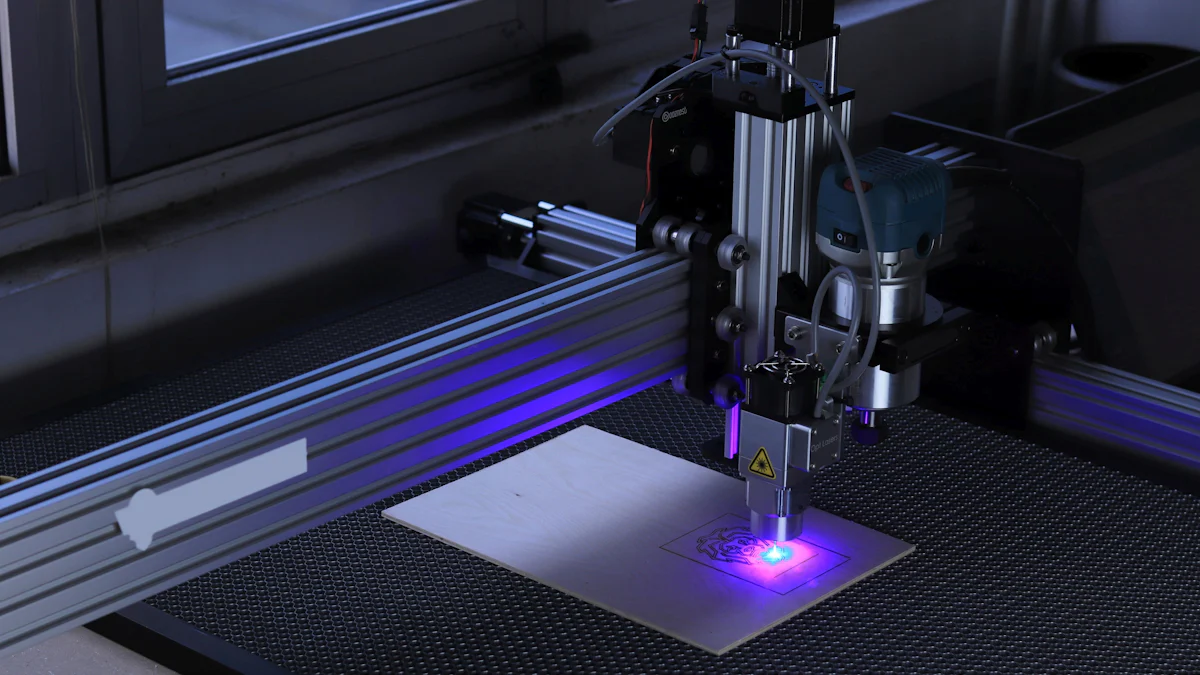
Mastering the right cutting techniques can make all the difference when working with wood on your Cricut machine. By fine-tuning your settings, securing your materials properly, and keeping an eye on the process, you’ll achieve clean and professional results every time.
Adjusting Cricut Settings
Getting your Cricut settings just right is the first step to success. Here’s how you can do it:
Select the correct material type in Design Space
When you’re ready to cut, open Cricut Design Space and choose the material type that matches your wood. For basswood or balsa wood, select the corresponding option from the material list. This ensures the machine uses the correct pressure and cutting depth. If you’re unsure, start with a test cut on a scrap piece of wood to confirm the settings.
Adjust pressure and passes for thicker wood
Thicker wood may require more pressure or multiple passes to cut through completely. Increase the pressure setting slightly if the default doesn’t work well. You can also adjust the number of passes in Design Space to allow the knife blade to make several cuts over the same path. This method prevents the blade from getting stuck and ensures a clean cut.
Pro Tip from Shawn Mosch: "Choosing the right blade is crucial. For cutting wood with Cricut Maker machines, a knife blade is usually recommended. Make sure your blade is sharp and suitable for the specific type of wood you’re working with."
Securing the Wood
Properly securing your wood is essential for accurate cuts. Follow these tips to keep your material steady:
Use tape to hold the wood firmly in place
Masking tape or painter’s tape works wonders for holding your wood securely on the StrongGrip mat. Apply tape along the edges of the wood to prevent any movement during the cutting process. This simple step reduces the risk of splintering and ensures your design stays aligned.
Avoid placing wood near the edges of the mat
Position your wood closer to the center of the cutting mat. Placing it too close to the edges can cause the blade to miss parts of the design or lead to uneven cuts. Keeping the wood centered gives the machine enough room to work efficiently.
Monitoring the Cutting Process
Staying attentive while your Cricut machine cuts wood can save you from potential mishaps. Here’s what to watch for:
Pause the machine if the blade gets stuck
If you notice the blade struggling or hear unusual noises, pause the machine immediately. Check for debris or wood fragments that might be causing the issue. Clearing the obstruction before resuming the cut will protect both your blade and your project.
Check progress periodically to avoid overcutting
Don’t walk away while the machine is cutting. Keep an eye on the progress to ensure everything is going smoothly. If the machine seems to be overcutting or cutting in the wrong areas, stop it and reassess your settings. Regular monitoring helps you catch problems early and prevents wasted materials.
By following these cutting techniques, you’ll gain confidence in working with wood on your Cricut machine. Adjusting the settings, securing the wood, and staying vigilant during the process will lead to precise and beautiful results. With practice, you’ll find yourself asking less often, “can Cricut machine cut wood?” and more often, “what amazing project can I create next?”
Post-Cutting Care and Maintenance
After completing your wood-cutting project, taking care of both your materials and tools ensures long-lasting performance and professional results. Let’s dive into the steps you need to follow.
Removing the Wood Safely
Handling your wood carefully after cutting prevents damage and keeps your project looking polished. Here’s how you can do it:
Gently peel the wood off the mat to avoid splintering
When removing the wood from the cutting mat, let the mat do the bending instead of the wood. Flip the mat over and gently curl it away from the wood. This technique helps release the material without causing splintering or breakage. Avoid pulling or forcing the wood off the mat, as this can ruin delicate edges.
Use a scraper tool to remove any residue from the mat
After removing the wood, check the mat for leftover debris or adhesive residue. Use a scraper tool to gently clean the surface. Work in small, controlled motions to avoid damaging the mat’s adhesive layer. Keeping your mat clean ensures better adhesion for future projects and extends its lifespan.
Pro Tip: Between washings, use a baby wipe to quickly clean your mat. It’s gentle on the adhesive and removes light debris effectively.
Maintaining Your Tools
Proper maintenance of your Cricut tools keeps them in top condition and ready for your next project. Follow these tips to keep everything running smoothly.
Clean the knife blade to remove debris
After cutting wood, inspect your knife blade for any buildup of sawdust or debris. Use compressed air or a soft cloth to clean the blade. A clean blade cuts more efficiently and reduces the risk of jagged edges on your next project. Regular cleaning also prevents wear and tear, saving you from frequent replacements.
Store the cutting mat flat to prevent warping
Always store your cutting mat flat to maintain its shape and adhesive quality. Avoid rolling or bending it, as this can cause warping and make it difficult to use. If space is limited, slide the mat under a flat surface like a table or shelf. Proper storage keeps your mat in great condition and ensures consistent results every time you use it.
By following these post-cutting care and maintenance tips, you’ll protect your tools and materials while setting yourself up for success in future projects. Taking a few extra minutes to clean and store your equipment properly makes all the difference in achieving professional-quality results.
Common Mistakes to Avoid When Cutting Wood with Cricut Machines
Cutting wood with a Cricut machine can be incredibly rewarding, but mistakes can easily derail your project. By understanding and avoiding these common pitfalls, you’ll save time, materials, and frustration. Let’s dive into the most frequent errors and how to steer clear of them.
Using the Wrong Blade or Mat
The tools you use play a huge role in the success of your project. Using the wrong blade or mat can lead to poor results or even damage your machine.
Avoid using a standard blade for cutting wood
The standard blade isn’t designed to handle wood. Attempting to use it will result in incomplete cuts, jagged edges, or even a broken blade. Always use the knife blade, which is specifically engineered for thicker materials like basswood and balsa wood. This blade applies variable pressure and makes multiple passes to ensure clean and precise cuts.
Quick Tip: Keep your knife blade sharp by cleaning it regularly. A dull blade struggles to cut through wood and can ruin your project.
Ensure the mat is sticky enough to hold the wood
A weak adhesive on your cutting mat can cause the wood to shift during cutting. This movement leads to misaligned cuts and wasted materials. Use a StrongGrip cutting mat, as its extra-strong adhesive holds the wood firmly in place. If your mat has lost its stickiness, clean it or replace it to maintain proper adhesion.
Pro Tip: Use masking tape or painter’s tape along the edges of the wood for added security. This prevents any movement and reduces the risk of splintering.
Overloading the Machine
Pushing your Cricut machine beyond its limits can cause serious problems. Understanding its capabilities will help you avoid overloading it.
Do not attempt to cut wood that is too thick
Cricut machines are powerful, but they have their limits. Cutting wood thicker than 1.4mm can strain the machine, leading to incomplete cuts or even mechanical issues. Stick to lightweight woods like basswood and balsa wood, which are ideal for Cricut projects.
Why It Matters: Thicker wood requires more pressure and passes, which can wear out your blade and reduce the machine’s lifespan.
Avoid forcing the machine to cut faster than recommended
Patience is key when cutting wood. Rushing the process by increasing the speed or pressure can result in rough edges and damaged materials. Follow the recommended settings in Cricut Design Space to achieve the best results. If you’re working with thicker wood, allow the machine to make multiple passes for a clean cut.
Remember: The knife blade uses variable pressure technology to optimize cuts. Trust the machine to do its job at its own pace.
Skipping Calibration
Skipping calibration might seem like a time-saver, but it often leads to wasted materials and frustration. Proper calibration ensures your cuts are accurate and aligned.
Always calibrate the knife blade before cutting wood
Calibration aligns the knife blade with the machine’s sensors, ensuring precise cuts. Without it, your designs may come out misaligned or incomplete. Open Cricut Design Space and follow the calibration steps before starting any wood project.
Pro Tip: Calibration is especially important if you’ve recently replaced the knife blade or updated your machine’s firmware.
Test cuts on scrap wood to ensure accuracy
Before cutting your final design, always perform a test cut on a scrap piece of wood. This step helps you fine-tune the settings and avoid costly mistakes. Adjust the pressure, passes, or material type as needed based on the test results.
Why It’s Worth It: A quick test cut can save you from ruining an entire sheet of wood. It’s a small step that makes a big difference.
By avoiding these common mistakes, you’ll set yourself up for success when cutting wood with your Cricut machine. Use the right tools, respect the machine’s limits, and take the time to calibrate and test your settings. With these tips in mind, you’ll achieve clean, professional-quality cuts every time. Happy crafting!
Cutting wood with Cricut machines is a skill that grows with practice and patience. By using the right tools, like the knife blade and StrongGrip mat, and preparing your workspace and materials carefully, you can achieve clean, professional results. Stick to lightweight woods like basswood or balsa, and always test your settings before starting. Avoid rushing the process—precision takes time. Remember, crafting is as much about the journey as the outcome. So, embrace the learning curve, avoid common mistakes, and enjoy creating unique wooden designs. The answer to "can Cricut machine cut wood" is clear—yes, and beautifully so!
FAQ
Can the Cricut Maker cut wood?
Absolutely! The Cricut Maker, along with the Cricut Maker 3, can cutting wood and unlock endless crafting possibilities.
Can I use a Cricut Explore Air to cut wood?
Unfortunately, the Cricut machines are designed for cutting wood.
What type of wood works best with Cricut machines?
The best woods for Cricut machines are basswood and balsa wood. These lightweight woods are easy to cut and produce clean, precise results. Avoid hardwoods, as they can damage your blade or machine. Always ensure your wood is smooth and free of knots for the best outcome.
Do I need special tools to cut wood with a Cricut?
Yes, you’ll need a few specific tools to cut wood successfully. The knife blade is essential for slicing through wood, while the StrongGrip cutting mat holds the material securely in place. Masking tape or painter’s tape can help prevent shifting, and sandpaper is great for smoothing edges after cutting. Optional tools like a brayer and compressed air can also enhance your experience.
Can I cut thicker wood with my Cricut?
Cricut machines are designed to handle wood up to 1.4mm thick. Attempting to cut thicker wood can strain the machine and lead to incomplete cuts. For thicker materials, consider making multiple passes with the knife blade. Always test your settings on scrap wood before starting your final project.
How do I secure wood to the cutting mat?
To secure wood to the StrongGrip mat, press it down firmly and use masking tape or painter’s tape along the edges. This prevents movement during cutting and reduces the risk of splintering. Position the wood closer to the center of the mat for better stability and alignment.
Why is calibration important before cutting wood?
Calibration ensures your knife blade aligns perfectly with the machine’s sensors. Skipping this step can result in misaligned cuts or wasted materials. Always calibrate your Cricut machine before starting a wood project, especially if you’ve recently replaced the blade or updated the firmware.
Can I use a deep-cut blade to cut wood?
While the deep-cut blade can handle some materials, it’s not ideal for cutting wood. The knife blade is specifically designed for this purpose and delivers cleaner, more precise results. If you’re experimenting with a deep-cut blade, use a strong-grip mat, secure the wood with tape, and adjust your settings carefully.
How do I remove wood from the cutting mat without damaging it?
Flip the mat over and gently curl it away from the wood. This technique helps release the material without causing splintering or breakage. Avoid pulling or forcing the wood off the mat. Use a scraper tool to remove any residue left behind on the mat.
What should I do if the blade gets stuck while cutting?
If the blade gets stuck, pause the machine immediately. Check for debris or fragments that might be causing the issue. Clear the obstruction before resuming the cut. Staying attentive during the cutting process helps you catch problems early and protects both your blade and your project.
See Also
Essential Advice for Wood Cutting with Cricut Machines
A Guide to Cutting Wood Using Cricut Machines
How to Select the Best Machine for Wood Cutting
