Beginner's Guide: What Is a Cricut Joy Cutting Machine

Imagine having a tool that transforms your creative ideas into reality with just a few clicks. The Cricut Joy is exactly that—a compact, user-friendly cutting machine perfect for beginners and small projects. You can easily craft custom designs without any hassle. Its versatility in crafting means you can make everything from personalized cards to unique vinyl decals. Whether you're at home or on the go, the Cricut Joy fits seamlessly into your crafting lifestyle. So, what is a Cricut Joy cutting machine? It's your new crafting companion, ready to unleash your creativity.
Key Takeaways
- The Cricut Joy is a compact and portable cutting machine, making it ideal for crafting on the go.
- Its user-friendly interface and Bluetooth connectivity simplify the setup process, allowing beginners to start crafting quickly.
- You can create a variety of projects, including personalized cards, vinyl decals, and custom labels, all with ease.
- The Cricut Design Space app provides step-by-step guidance, ensuring you can design and execute projects without prior experience.
- Cricut Smart Materials eliminate the need for cutting mats, streamlining your crafting process.
- The Cricut Joy is the most affordable option in the Cricut lineup, offering great value for new crafters.
- Regular maintenance, like replacing the blade and cleaning cutting mats, ensures your Cricut Joy remains in top condition for all your creative projects.
What is a Cricut Joy Cutting Machine?
The Cricut Joy is a game-changer for anyone looking to dive into the world of crafting. But what exactly is a Cricut Joy cutting machine? Let's break it down.
Compact and Portable Design
You’ll love the Cricut Joy for its compact and portable design. This little powerhouse is the smallest in the Cricut family, making it perfect for crafting on the go. Whether you're at a friend's house or a crafting event, you can easily take it with you. Its small size doesn't compromise its capabilities. With a cutting width of 4.5 inches, it handles a variety of projects, from custom cards to sticker sheets. You can store it easily in your crafting space without worrying about clutter.
Simplified User Experience
The Cricut Joy offers a simplified user experience that’s perfect for beginners. You won't find any physical buttons on this machine, which means less confusion and more crafting. Instead, you control everything through the Cricut Design Space app on your phone or computer. This intuitive software guides you through the process, making it easy to create your designs. You can cut, write, and draw with just a few taps, allowing you to personalize and organize your projects effortlessly.
Bluetooth Connectivity for Easy Setup
Setting up the Cricut Joy is a breeze thanks to its Bluetooth connectivity. You simply connect it to your device wirelessly, eliminating the need for tangled cords. This feature makes it incredibly convenient, especially if you're crafting in different locations. Once connected, you can access a wide range of pre-designed projects, images, and fonts through a subscription to Cricut Access. This connectivity ensures that you have everything you need at your fingertips to start crafting right away.
Features of the Cricut Joy
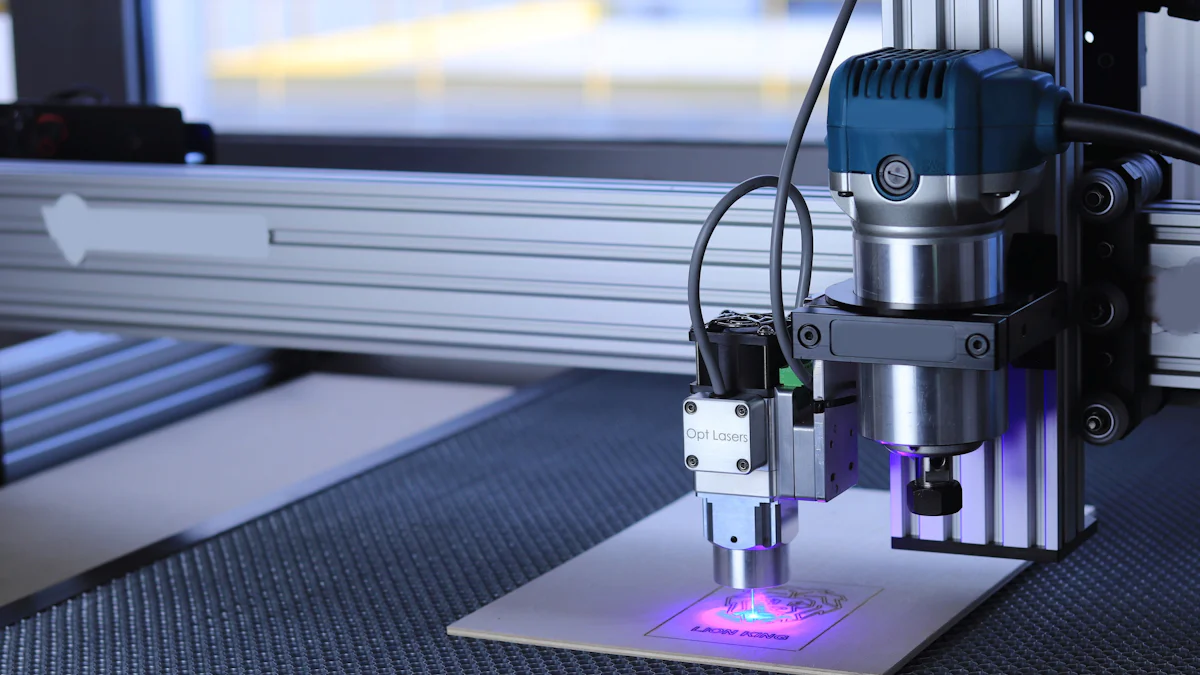
User-Friendly Interface
The Cricut Joy boasts a user-friendly interface that makes crafting a breeze. You don't need to be a tech wizard to get started. The machine works seamlessly with the Cricut Design Space app, which you can download for free on your phone or computer. This app guides you through every step, from selecting a design to executing the cut. You can easily browse through a vast library of pre-designed projects, images, and fonts. If you're feeling creative, you can even design your own projects. The intuitive layout ensures that you spend more time crafting and less time figuring out how to use the machine.
Smart Size for On-the-Go Crafting
The Cricut Joy is designed with portability in mind. Its compact size makes it perfect for crafting on the go. Whether you're heading to a crafting party or simply moving from room to room, this machine is easy to carry. Despite its small stature, it doesn't skimp on functionality. With a cutting width of 4.5 inches, you can tackle a variety of projects, from greeting cards to custom labels. The Cricut Joy is less than half the size of the Cricut Maker, making it an ideal choice for those with limited space or who enjoy crafting in different locations. This smart size ensures that your creativity isn't confined to one spot.
Capabilities of the Cricut Joy
The Cricut Joy opens up a world of creative possibilities. Whether you're crafting for fun or function, this machine has you covered. Let's explore the types of projects you can tackle and the materials you can use.
Types of Projects
Card Making
With the Cricut Joy, card making becomes a delightful experience. You can create personalized cards for any occasion, from birthdays to holidays. The machine's precision allows you to cut intricate designs and add personal messages with ease. Imagine sending a card that truly reflects your style and sentiment.
Vinyl Decals
Vinyl decals are another exciting project you can undertake. The Cricut Joy cuts small vinyl pieces perfectly, allowing you to decorate everything from water bottles to laptops. You can express your personality or promote your brand with custom decals. The possibilities are endless, and the results are always impressive.
Custom Labels
Organizing your space becomes a breeze with custom labels. The Cricut Joy helps you create neat and stylish labels for jars, containers, and more. You can choose from a variety of fonts and designs to suit your taste. Whether you're tidying up your kitchen or office, these labels add a touch of elegance and order.
Supported Materials
Paper and Cardstock
The Cricut Joy handles paper and cardstock with precision. You can cut, write, and draw on these materials to create beautiful projects. From greeting cards to scrapbook pages, the machine ensures clean cuts and professional-looking results.
Vinyl and Iron-On
Vinyl and iron-on materials are perfect for creating custom apparel and home decor. The Cricut Joy cuts these materials effortlessly, allowing you to personalize t-shirts, tote bags, and more. You can also create stunning wall art or window decals. The machine's versatility makes it a favorite among crafters.
Infusible Ink
Infusible Ink takes your projects to the next level. With the Cricut Joy, you can create vibrant, long-lasting designs on compatible blanks. The ink fuses with the material, resulting in a smooth, professional finish. Whether you're making custom mugs or coasters, Infusible Ink adds a unique touch to your creations.
The Cricut Joy is more than just a cutting machine; it's a gateway to creativity. By understanding what is a Cricut Joy cutting machine, you can unlock its full potential and bring your ideas to life.
Tools and Materials Needed

To get the most out of your Cricut Joy, you'll need some essential tools and materials. These items will help you create beautiful projects with ease.
Essential Tools
Cutting Mats
Cutting mats are a must-have for your Cricut Joy. They provide a stable surface for your materials, ensuring precise cuts every time. The mats come in different grips, like LightGrip and StandardGrip, to accommodate various materials. You simply place your material on the mat, load it into the machine, and let the Cricut Joy do the rest. These mats are reusable, so you can rely on them for multiple projects.
Blades and Pens
The Cricut Joy uses a specialized blade designed for its compact size. This blade cuts through popular materials such as vinyl, iron-on, and paper with precision. You can easily swap out the blade when it becomes dull, ensuring clean cuts every time. In addition to cutting, the Cricut Joy can also draw and write. You can use Cricut pens to add personal touches to your projects. Whether you're writing a message or drawing a design, these pens offer versatility and creativity.
Recommended Materials
Cricut Smart Materials
Cricut Smart Materials are specifically designed for the Cricut Joy. These materials don't require a cutting mat, making them incredibly convenient. You can choose from a variety of options, including Smart Vinyl, Smart Iron-On, and Smart Label Writable Vinyl. These materials allow you to create custom designs effortlessly. Whether you're making decals, labels, or apparel, Smart Materials provide a seamless crafting experience.
Transfer Tape
Transfer tape is essential when working with vinyl. It helps you move your cut designs from the backing paper to your desired surface without losing any pieces. You simply place the transfer tape over your vinyl design, peel it off the backing, and then apply it to your project. This tool ensures that your designs stay intact and look professional. With transfer tape, you can achieve perfect placement every time.
By equipping yourself with these tools and materials, you'll be ready to tackle any project with your Cricut Joy. These essentials make crafting easier and more enjoyable, allowing you to focus on unleashing your creativity.
Comparing Cricut Joy to Other Cricut Machines
When you're considering a cutting machine, it's essential to understand how the Cricut Joy stacks up against other models in the Cricut family. Let's dive into the key aspects that set it apart.
Size and Portability
The Cricut Joy stands out as the smallest and most portable option among Cricut machines. Its compact design makes it perfect for those who love crafting on the go. You can easily slip it into a bag and take it to a friend's house or a crafting event. Unlike larger models, the Cricut Joy doesn't require a dedicated space in your home. You can store it effortlessly in a small corner or even a drawer. This portability makes it an ideal choice for crafters with limited space or those who enjoy creating in different locations.
Functionality and Features
While the Cricut Joy may be smaller, it doesn't skimp on functionality. It's designed for everyday projects like cards, decals, and labels. The machine works seamlessly with Cricut's Smart Materials, allowing you to craft without a cutting mat. This feature simplifies the process and speeds up your projects. Although it lacks some advanced features of larger models, the Cricut Joy offers a user-friendly experience perfect for beginners. You can access a wide range of pre-designed projects, images, and fonts through a subscription to Cricut Access, enhancing your creative possibilities.
Price and Value
When it comes to price, the Cricut Joy is the most affordable electronic cutting machine in the Cricut lineup. Its lower price point makes it accessible for new crafters or those on a budget. Despite its affordability, the Cricut Joy provides excellent value. You get a reliable, easy-to-use machine that meets most beginner crafting needs. If you're looking for a cost-effective way to explore the world of crafting, the Cricut Joy is a fantastic starting point.
The Cricut Joy is a fantastic choice for beginners. Its simplicity and versatility make it a must-have for anyone looking to dive into crafting. You can easily create a wide range of projects without the complexity of larger machines. Imagine having a tool that fits in your hand yet offers endless creative possibilities. Whether you're making cards, decals, or labels, the Cricut Joy makes it all possible. Its compact design and user-friendly features ensure you spend more time crafting and less time figuring things out. So, why wait? Start your crafting journey with the Cricut Joy today!
FAQ
What do I need to get started with Cricut Joy?
To start crafting with your Cricut Joy, you'll need a few essentials. The specific items depend on what you want to create. Generally, you'll need the Cricut Joy machine, cutting mats, blades, and pens. For materials, consider getting Cricut Smart Materials like vinyl or iron-on. You can find these supplies on Amazon, Argos, Hobby Crafts, or Michaels if you're in the US. It's helpful to have a buying guide to ensure you have everything you need.
What can I make with Cricut Joy?
With Cricut Joy, you can create a wide variety of projects. From personalized cards and vinyl decals to custom labels and iron-on designs, the possibilities are endless. If you're new to crafting, don't worry! Cricut offers free, step-by-step tutorials in Design Space to help you get started. You can also find educational content and training on their YouTube channel to enhance your skills.
Is Cricut Joy suitable for beginners?
Absolutely! Cricut Joy is designed with beginners in mind. Its user-friendly interface and simplified setup make it easy to start crafting right away. You don't need any prior experience to create beautiful projects. The machine's compact size and intuitive design ensure that you can focus on your creativity without feeling overwhelmed.
Can I use Cricut Joy without a computer?
Yes, you can use Cricut Joy without a computer. The machine connects via Bluetooth to your smartphone or tablet. You can download the Cricut Design Space app on your device and control the machine wirelessly. This feature makes it convenient to craft anywhere, whether you're at home or on the go.
What materials can Cricut Joy cut?
Cricut Joy can cut a variety of materials, including paper, cardstock, vinyl, iron-on, and Infusible Ink. The machine handles these materials with precision, allowing you to create intricate designs. Whether you're making cards, decals, or custom apparel, Cricut Joy provides clean cuts and professional results.
How do I maintain my Cricut Joy?
Maintaining your Cricut Joy is simple. Regularly check and replace the blade when it becomes dull to ensure precise cuts. Clean the cutting mats after each use to remove debris and extend their lifespan. Store your machine in a safe, dry place when not in use to protect it from dust and damage.
Can I use Cricut Joy for large projects?
Cricut Joy is best suited for small to medium-sized projects due to its compact design and 4.5-inch cutting width. However, you can still create larger projects by piecing together smaller sections. This approach allows you to tackle bigger tasks while enjoying the portability and convenience of Cricut Joy.
Where can I find inspiration for Cricut Joy projects?
Inspiration for Cricut Joy projects is everywhere! Explore the Cricut Design Space app for a vast library of pre-designed projects and images. You can also join online crafting communities and follow Cricut's social media channels for ideas and tips. Pinterest and YouTube are excellent resources for discovering new techniques and trends.
Is Cricut Joy compatible with other Cricut accessories?
Cricut Joy has its own set of accessories designed specifically for its size and functionality. While it may not be compatible with all accessories from larger Cricut machines, it works seamlessly with Cricut Smart Materials and tools like blades and pens. Always check compatibility before purchasing additional accessories.
How do I troubleshoot common issues with Cricut Joy?
If you encounter issues with your Cricut Joy, start by checking the machine's connection and ensuring it's paired correctly with your device. Restart the Cricut Design Space app and your device if needed. For further assistance, visit Cricut's support website or contact their customer service for troubleshooting tips and solutions.
See Also
A Beginner's Guide To Cricut Vinyl Cutting Machines
Understanding Cricut As A Die Cutting Machine
Exploring How The Cricut Maker 3 Cuts Materials
